Price: $175.00 - $166.99
(as of Oct 30, 2024 17:34:37 UTC – Details)

Faster performance, added interactive visuals and easier-to-read graphics expand this graphing calculator’s classroom-proven ability to support inquiry and discovery. Built-in, Computer Algebra System (CAS) engine enables students to perform symbolic as well as numeric calculations. Integrated mathematics templates permit you to enter expressions and see math symbols, formulas and stacked fractions just as they are printed in textbooks and on the board. Animated path plot allows you to easily visualize function, parametric and polar graphs as they’re draw in real time. Dynamic coefficient values let you explore direct connections between dynamic coefficients in equations and graphs. New app icons, supported by color-coded screen tabs, improve the user experience for easy navigation and use. Rechargeable battery reduces the risk of running out of power unexpectedly and eliminates the need for routine battery replacement.
Color Screen. The screen size is 320 x 240 pixels (3.5 inches diagonal) and the screen resolution is 125 DPI; 16-bit color
Rechargeable battery included. Can last up to two weeks on a single charge
Handheld-Software Bundle. Includes the TI-Inspire CX Student Software delivering enhanced graphing capabilities and other functionality.
Thin Design and lightweight with easy touchpad navigation.Quick alpha keys
Six different graph styles and 15 colors to select from for differentiating the look of each graph drawn
Customers say
Customers like the functionality of the calculator. They mention it has a substantial capability and quality UI. Some say it’s amazing and can do everything from basic math to some complex integrals, multivariable calculus. However, some customers have mixed opinions on its ease of use.
AI-generated from the text of customer reviews
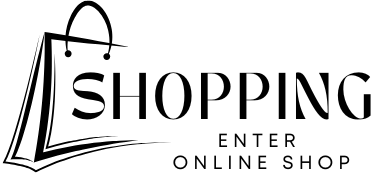

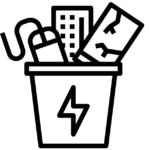




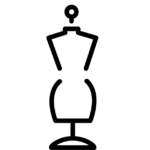







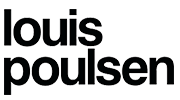



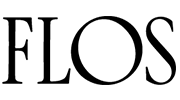


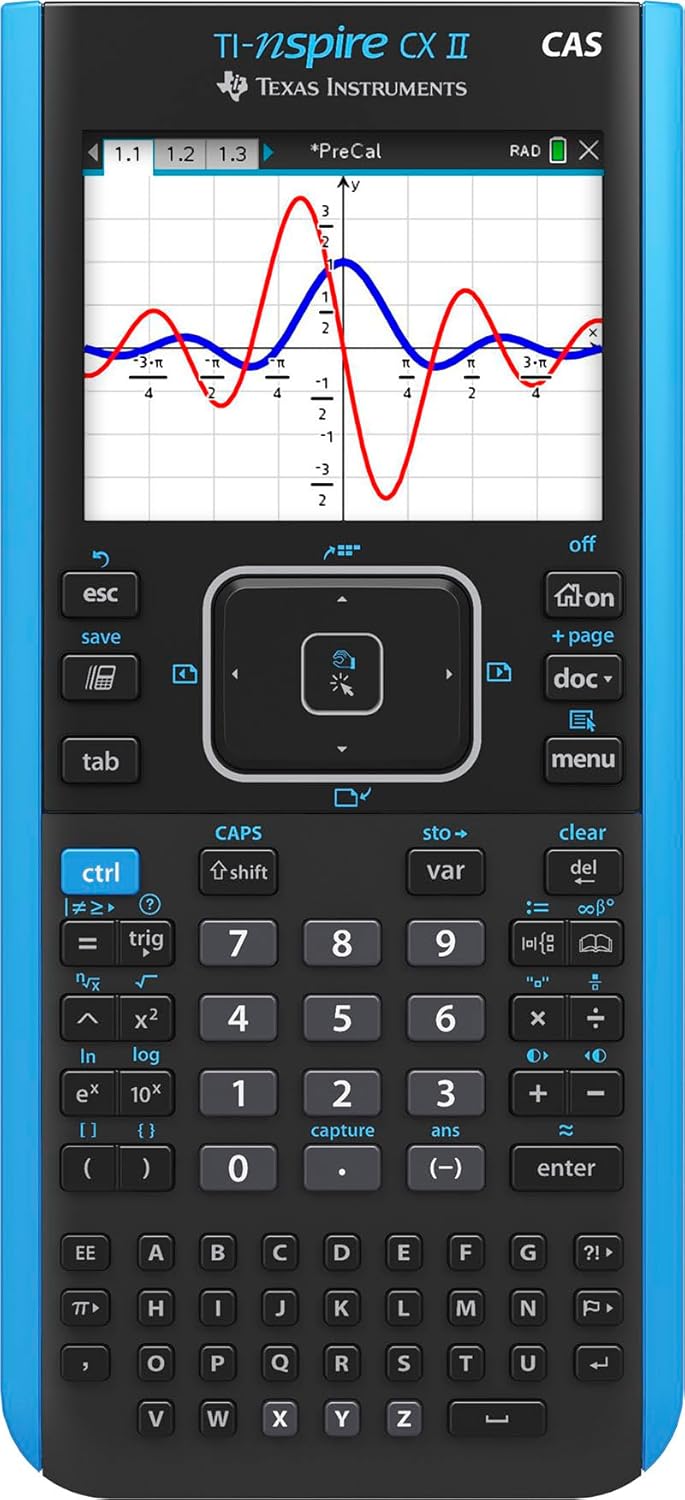
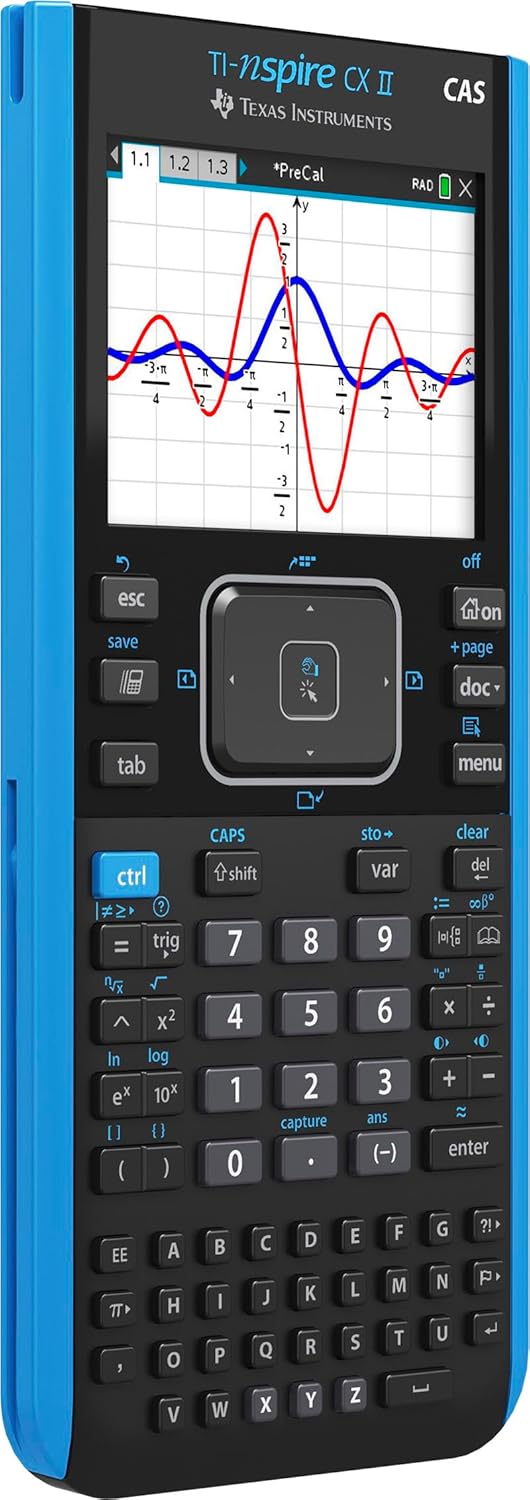
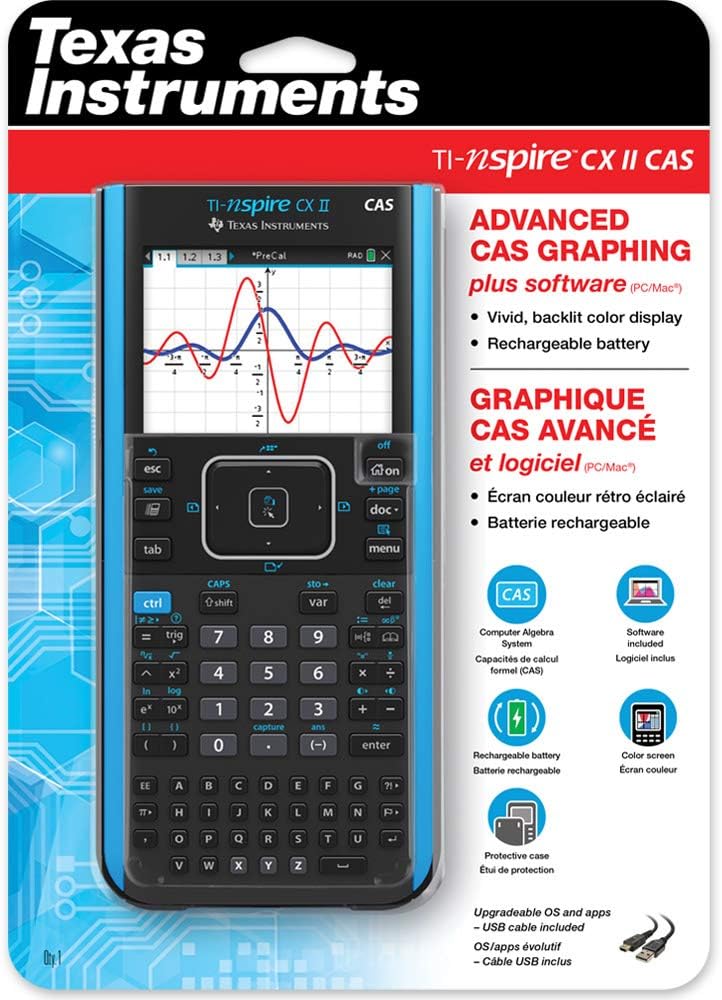
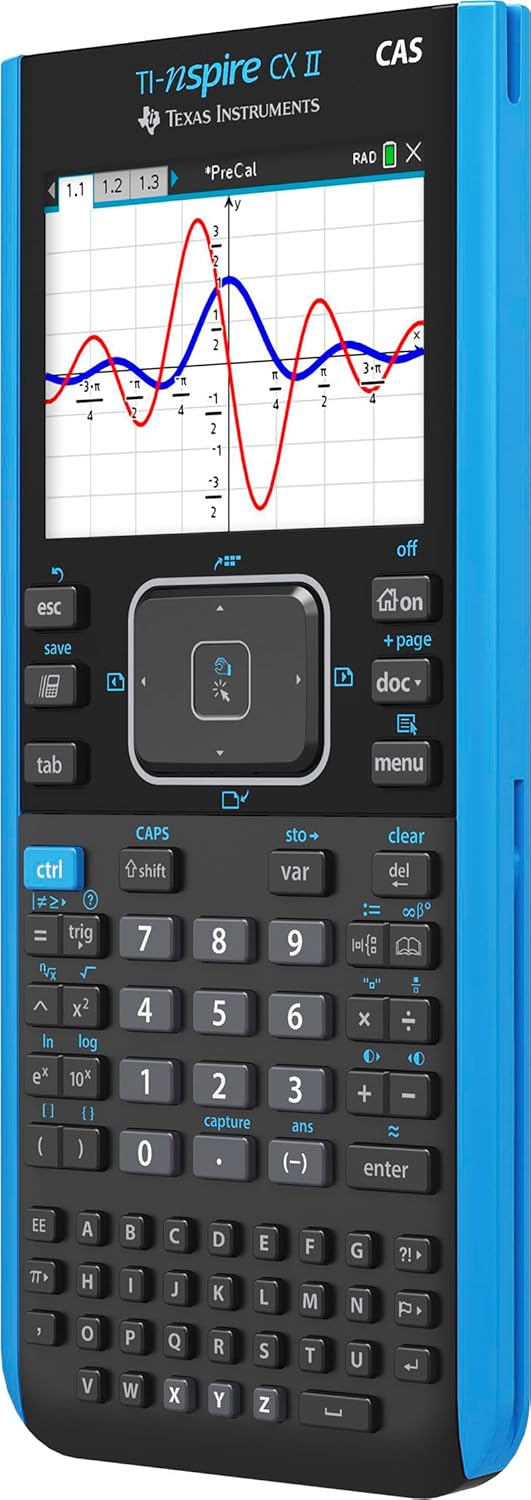
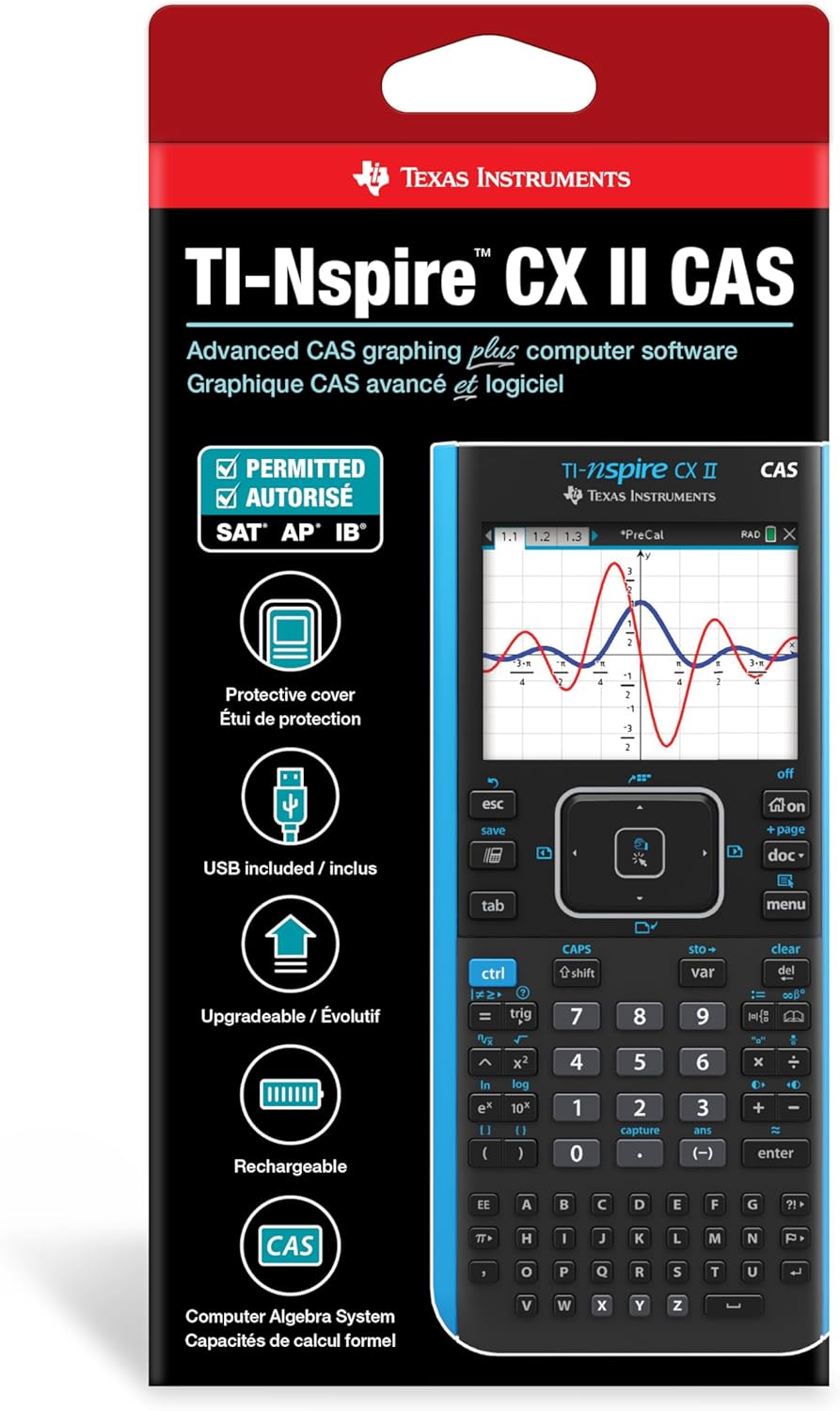
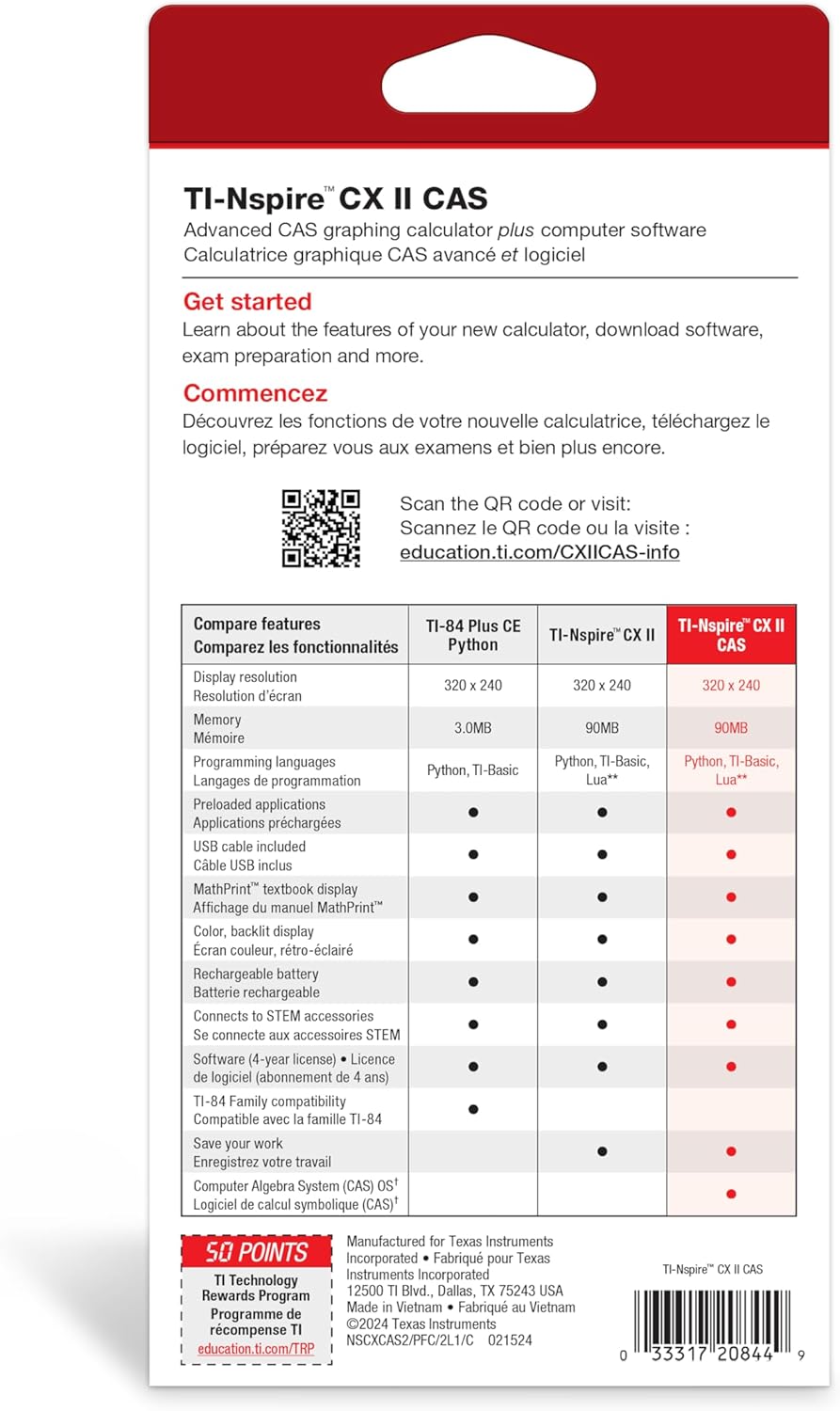
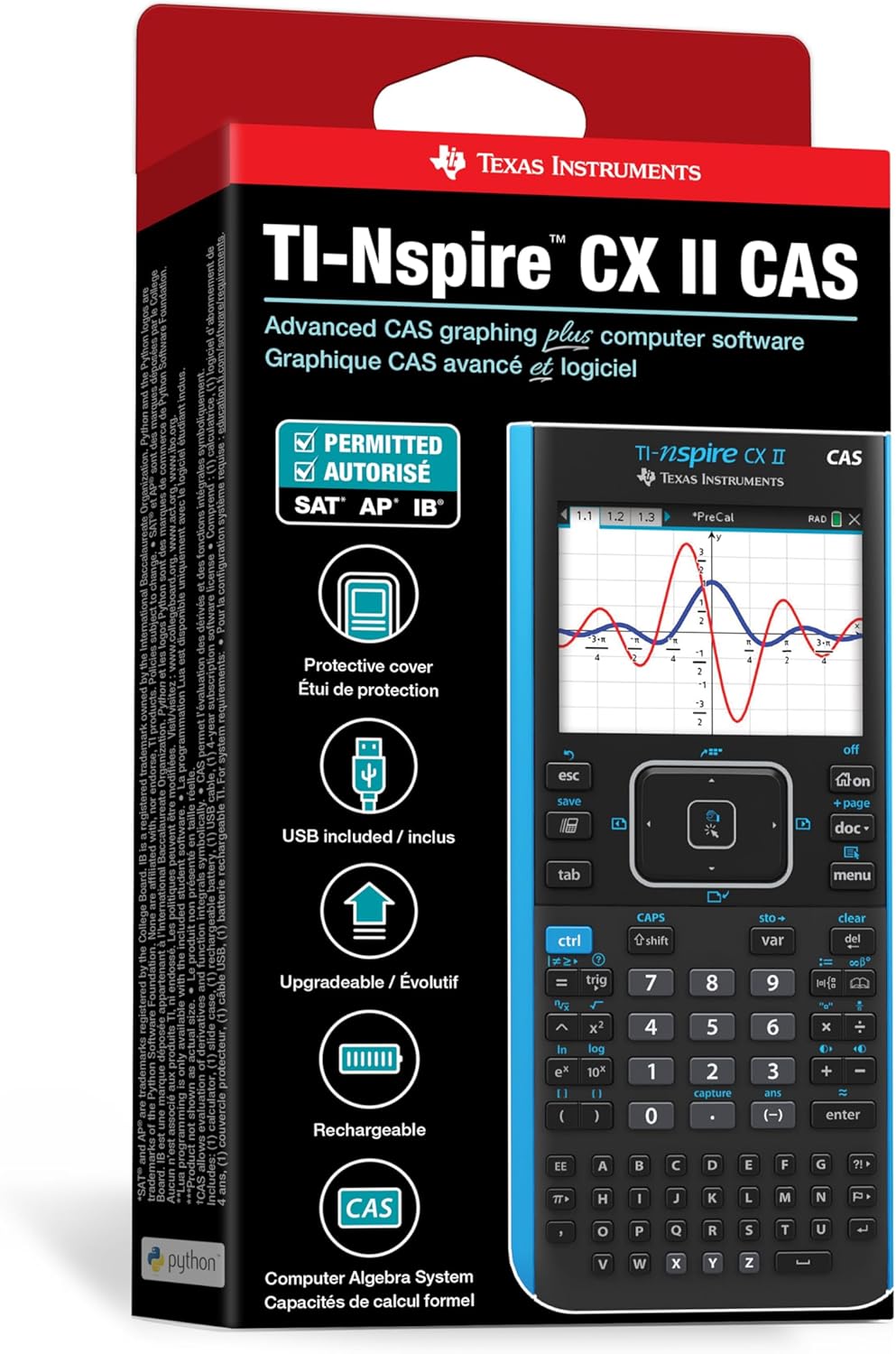






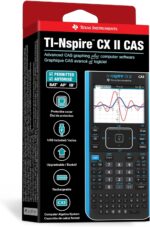

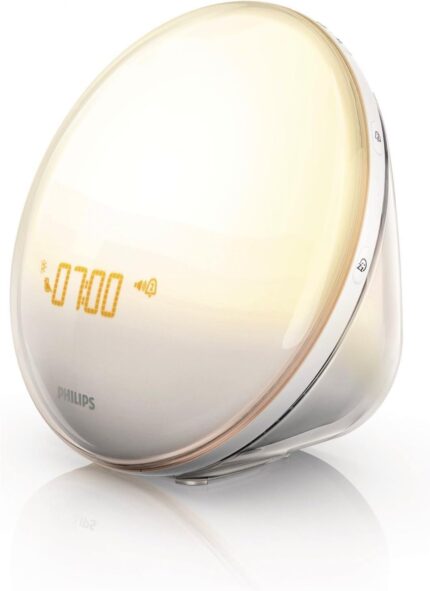



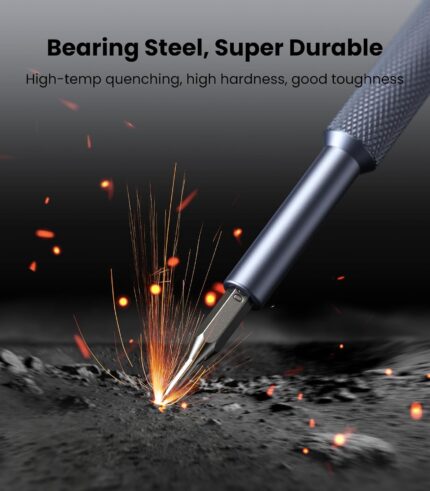



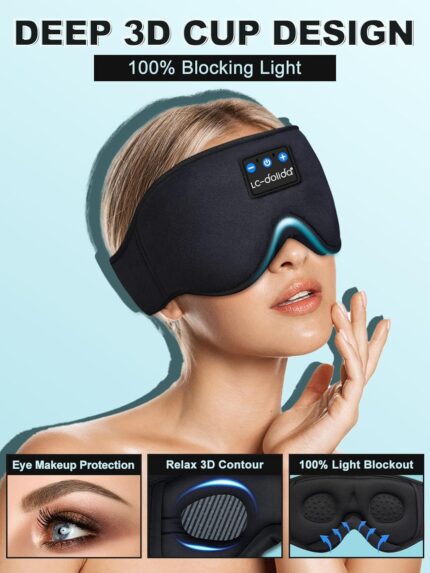











Alex S. –
I love it. I wish the software was free for a lifetime, though.
The calculator itself is fantastic. I love all it’s functions. It’s easy enough to work with as well. The trackpad is pretty useful and even fun.Playing/programming games on my calculator is of course a classic thing to do. I didn’t get to experience that as a kid, so as an adult I’m just happy to get to do so.The only complaint I really have is the learning curve of the UI for the PC program. It’s surprisingly difficult. Maybe it’s just because I’m neurodivergent, or because it’s meant to be taught about in a cvlassroom, but without an instructor to tell me what I’m doing, the difficulties with the UI alone have set me back in learning the unique Lua language the calculator uses for programming.It looks like I won’t be programming ‘The Gates of Zendocon Lite’ anytime soon.With all that being said, I am in love with this calculator, and look forward to having it as my companion throughout years and years of physics classes and programs.Don’t mean to be emotional, but it is beautiful.
Judith –
Love It More Than TI-84!
The TI-Nspire CX II CAS is an absolute powerhouse. Its ability to store and reuse formulas makes tackling calculus and advanced math incredibly efficient. The intuitive UI, paired with its color display, streamlines everything from graphing complex functions to solving symbolic algebra. Plus, the option to add custom games and programs gives it an extra layer of versatility. This calculator is a game-changer, both for academic use and for those of us who appreciate a little coding fun on the side
Mo –
A Game-Changer for Students and Professionals Alike
An exceptional tool for both students and professionals. The vibrant color display enhances visual clarity, while the powerful CAS functionality simplifies complex equations and symbolic manipulation. The included Student Software is a valuable resource, offering interactive tutorials and practice problems that reinforce learning. The calculatorâs sleek design and intuitive interface make it user-friendly and efficient. Overall, this calculator is a game-changer for anyone tackling advanced math, providing robust features and a seamless learning experience. Highly recommended!
Tami Adams –
Great for higher level math. Useless for high school, though!
Iâm a math major in college and if youâre planning on going into any math-based field, this is the only calculator thatâs a reasonable price and does EVERYTHING.My review for math people: I used this starting in calc ii. For calc ii, it does improper integrals, double integrals, indefinite integrals (the TI-84 doesnât do indefinite or improper). Pretty sure it can do some infinite series and sequences (but I think only problems that donât evaluate to a number?). In physics, I loved using an inspire because it will solve systems of equations (mainly useful for when I did kinematics). For calc iii this calculator will graph in 3D and you can plug and chug any formula. For diff eq, this calculator will solve them and systems of differential equations and it will give you exact answers, which most calculators wonât do. For linear algebra, thereâs nothing better. Itâs super easy to select matrix size and do literally anything. The UI on this model is nicer than the previous model, but other than that thereâs no difference (I was using the previous model before getting this one).For non-math people: Iâve seen a lot of high schoolers (or high school parents) buying these. DONâT buy this calculator if youâre in high school. I pretty much guarantee you wonât be able to use it because it comes with CAS (computer algebra system). No teacher in their right mind would allow their math student to use one of these in classâitâs just cheating. If you want something thatâs better than the TI-84 and have money to burn, get this without the CAS. Also, you wonât be able to use any TI-nspire on standardized tests with college board (except I think AP Stats?). You can use the one without CAS on the ACT, but not this one. If you are planning on doing college math (beyond calculusâthis isnât really useful until at least multi variable calculus), it might be worth the investment. There is a little bit of a learning curve, but Google will be your friend. Itâs really not as complicated as it seems. I found it way more intuitive than the TI-84.
Brendan Quiñones –
Great for engineering
If youâre taking engineering classes, this is a great calculator.
Justin –
The LEARNING CURVE!!!!!
As the title saidâ¦unless you were partially responsible for creating this mini computerâ¦It is going to take a lot of patience to figure out. I have used the Ti83,84, and 89â¦.This is a completely different beast and may be a little bit of overkill. The one major issue I had when purchasing this was that the battery was DOA. Even with a full 4+ hours of chargingâ¦it was completely dead. I spoke with Ti customer service and I had a new battery within a couple of days. I will say that even with the many tutorialsâ¦I honestly just learned from the computer software that mirrors the calculator and just went from there. This does all the necessary functions in Algebra, Trig, Cal, Stats, even a little bit of geometry. This is again a bit of overkill and may be on the ban list for a lot of schools, but if you can use this then it will help with most things math.Proâs;+cost to use ratio+color and back lit screen+able to connect to PC+good for programming+can add 3rd party software.Cons-steep learning curve-some schools may not allow to use for work-check battery
Claudio Puviani –
While I prefer my HP Prime G2, this TI-Nspire CX II CAS has strengths of its own.As far as raw capabilities are concerned, the HP Prime and TI-Nspire are almost equivalent. The HP Prime is a lot faster, it’s more elegant, and it offers RPN (which for some, is a very big deal), but the TI-Nspire fires back with workspaces and the addition of the LUA programming language. If you’re going to be doing a lot of programming right on the calculator, the full keyboard of the Nspire, while ridiculously small, is still better than switching alpha modes. However, it’s a lot clumsier to reach specific functions on the Nspire. Almost everything hides behind a grid menu that you have to navigate with the arrow keys. There are almost never any hotkeys to help you. This makes it more awkward to perform long calculations than on most other calculators. The Nspire doesn’t have a touchscreen, like the HP Prime, so you have to move a cursor using the touchpad or arrow keys, and it’s very clumsy and slow. The Nspire has one mode for both numeric and symbolic calculations, while the HP Prime has a distinct mode for each. I expected to like having a single mode, but in practice, I prefer HP’s approach of keeping them separate.The Nspire is HUGE! It’s a bit wider than most calculators, and a lot taller. This means that you’ll need a case that can hold it. A case that’s designed for the TI-84, for example, won’t hold an Nspire. The HP Prime has the same problem.Because it’s overpowered, I would strongly recommend against getting this calculator for a high school student. Anyway, the CAS feature would disqualify it from being used in most exams and in some classes. But it is great for university students or professionals who still use calculators.Would I recommend the TI-Nspire CX II CAS or the HP Prime G2? I have both and both are phenomenal. I prefer the HP Prime, but I wouldn’t be any worse off if I had only one of the two. Get the one that you feel most comfortable with.However, be aware that HP seems to be abandoning the calculator market that it dominated for a long time, while TI seems to be digging in. So, if I were to bet on which one will still be available in the future, I’d have to bet on TI. This may or may not matter to you, depending on how long you think you’ll still be using a calculator.
Cynthoni –
Actualmente curso el tercer semestre en IngenierÃa Eléctrica, no he podido usarla en el aula ya que aún no es el regreso a clases, pero he podido avanzar en gran medida en mi estudio utilizándola. Superó con creces mis expectativas al ser tan increÃblemente cómodo usarla gracias a su teclado alfanumérico (solo hay que acostumbrarse porque no es QWERTY).Tengo una HP Prime que sin duda es más rápida, pero TI me ha fascinado con su interfaz, muchos dicen que es frustrante encontrarte con varios menús, pero yo lo encuentro muy cómodo y más versátil que la interfaz de HP. Para programar (al menos en python) igualmente me parece superior la TI, en la Prime necesito acceder al teclado alfabético mediante [ALPHA] y es tedioso alternar entre letras y números.Los únicos detalles que me parecen engorrosos es el sistema de documentos, pero no afecta el uso porque se puede usar el scratchpad para cálculos rápidos; y el panel táctil porque a veces lo activo sin querer.Como un extra, quiero agregar que el Software que proporciona es en verdad muy útil para potenciar mis cálculos y programación; igualmente para para instalar programas externos.
Mamdouh Almeslemani –
good quality
COLLIN WONG –
Very Useful in my studies
nina –
Fast postageThank you. Great product