Price: $319.99
(as of Oct 30, 2024 02:22:41 UTC – Details)
From the brand




What’s the secret that every happy family shares? Connection. Real, heartfelt connection. Skylight was founded to make that connection easy – no matter how far apart your family spreads or how hectic life gets.
Our pioneering digital picture frame lets you share your latest photos and videos from your phone. Our digital calendar is an effortless way to organize your busy family’s schedule.
Ready to connect with family? We’re so excited to help.


Explore Our Products




What makes Skylight different?
We were founded with a simple mission: connect families. Everything we do, we do to help families live happily together – no matter whether everyone’s under the same roof, or spread across the globe.
If I have questions, will someone answer the phone?
Absolutely. When you call Skylight, a real person in the US answers. They’re experts on our products and ready to assist.
How does Skylight keep my data safe?
We protect your family’s photos, videos, and calendar info like they’re our own. We don’t compromise on privacy, so you can always feel safe choosing Skylight.


The All-In-One Smart Family Calendar: Finally, a WiFi-connected digital calendar + planner touchscreen display that will get the whole family organized and running smoothly. It’s never been easier to keep the whole family informed by assigning each member their own color and chores. Your go-to wall calendar 2023-2024 and beyond.
Quick Set-Up: Simply plug it in, connect to Wi-Fi, and sync your calendars – all your events will automatically populate and sync. Add events or chores directly on the device or use the free to download mobile app. Compatible with Google Calendar, iCloud Calendar, Outlook Calendar, Cozi, and Yahoo.
Beautiful and Intuitive HD Smart Display: 15” touchscreen can be mounted on the wall or displayed on its stand. The wall mount or tabletop option make this the perfect daily planner for the home or work planner to add to your office.
Chore Chart and Dinner Planning: Add, edit, and check off chores throughout the day. Encourage healthy habits and independence with the interactive Chore Chart that turns routine tasks into rewarding accomplishments. Display your family’s dinner plan and avoid the daily “what’s for dinner?” question.
Download the Free App to Stay Informed From Anywhere: Access and manage everything on your Skylight Calendar through the mobile app. The Basic Plan offers core features like Dinner Plans, Sync Online Calendars, and a Chore Chart. For additional tools, the Plus Plan provides features such as Magic Import, Photo and Video Screensaver, and advanced Meal Planning, replacing the single-slot Dinner Plans for more flexible meal management.
Customers say
Customers like the ease of use and organization of the digital picture frame. They mention it’s a great tool for keeping their family organized. They are also satisfied with its aesthetics and calendar functionality. However, some customers have different opinions on the functionality, value for money, and ability to sync.
AI-generated from the text of customer reviews
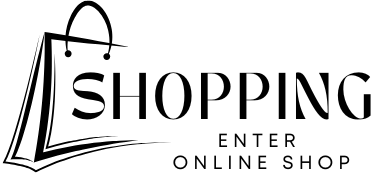

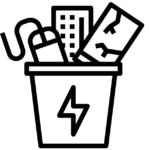




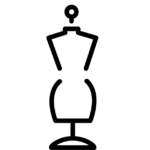







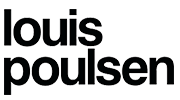



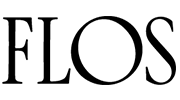


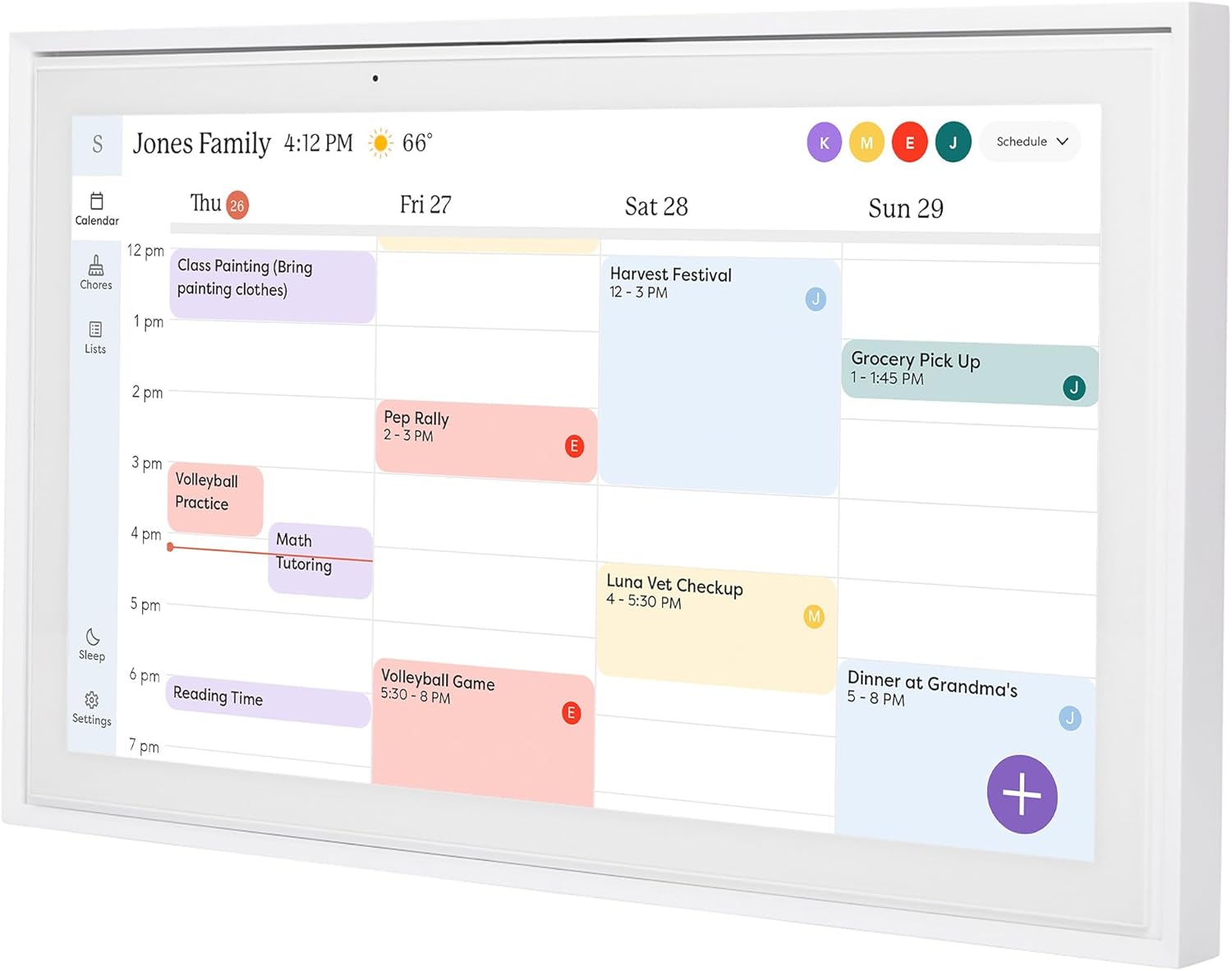

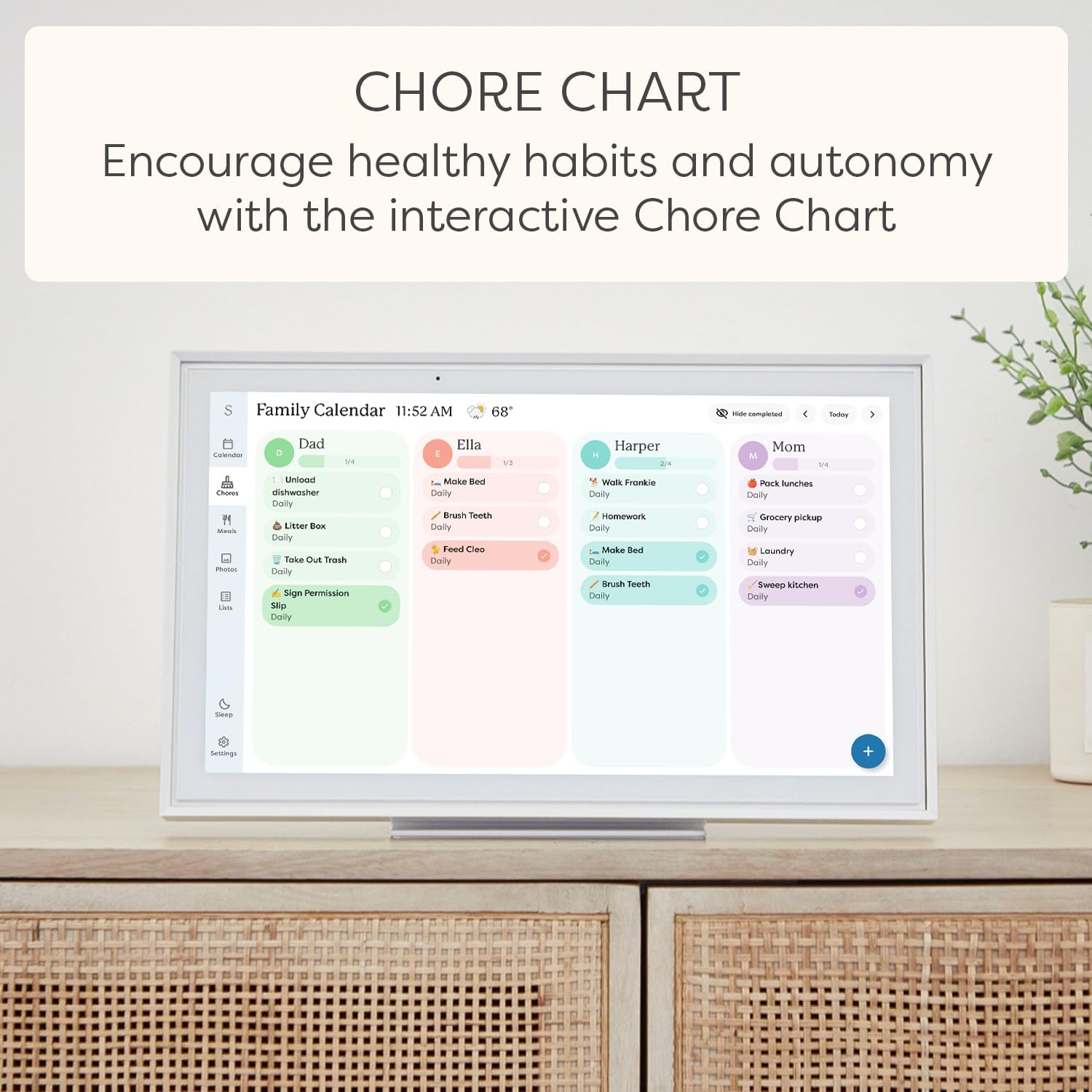
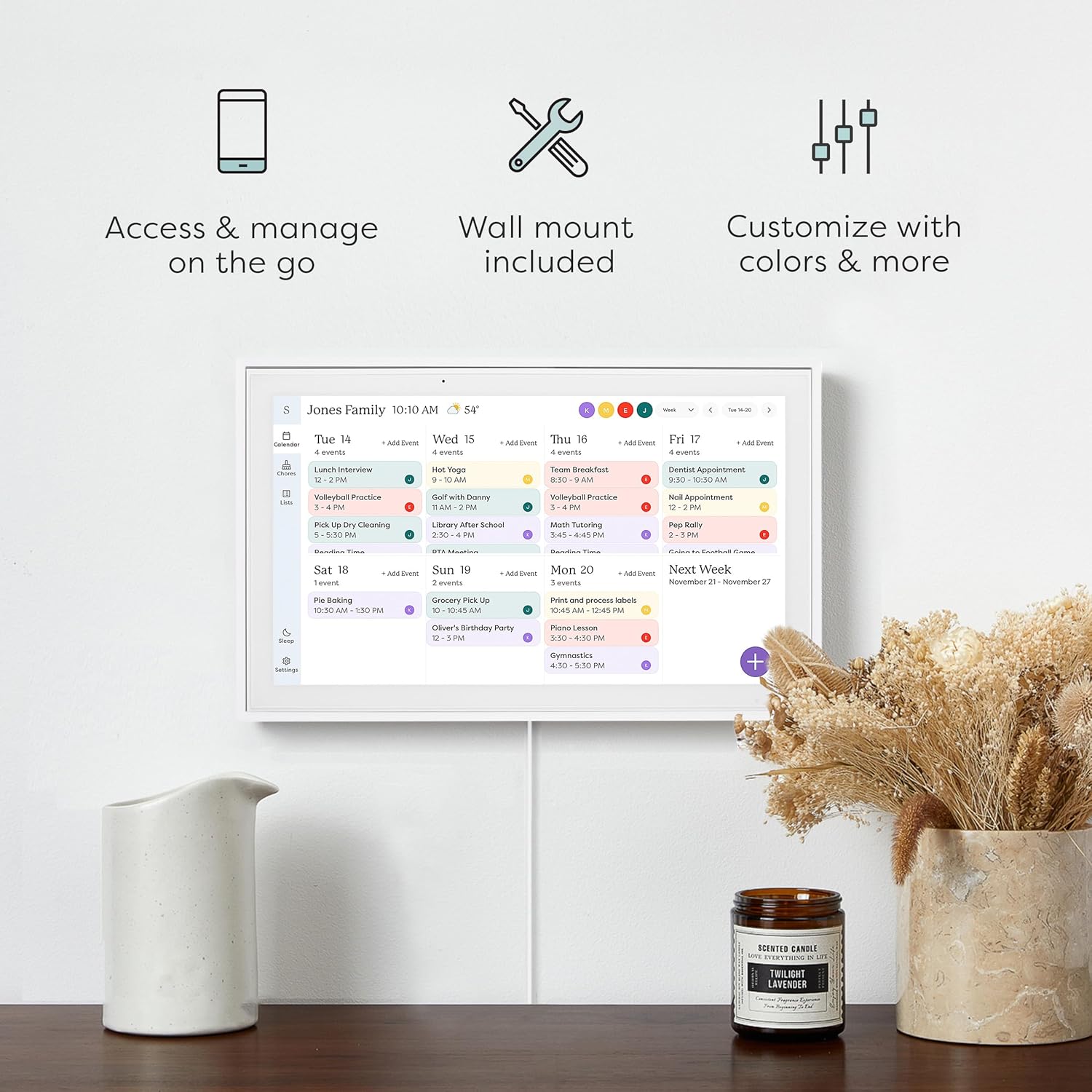
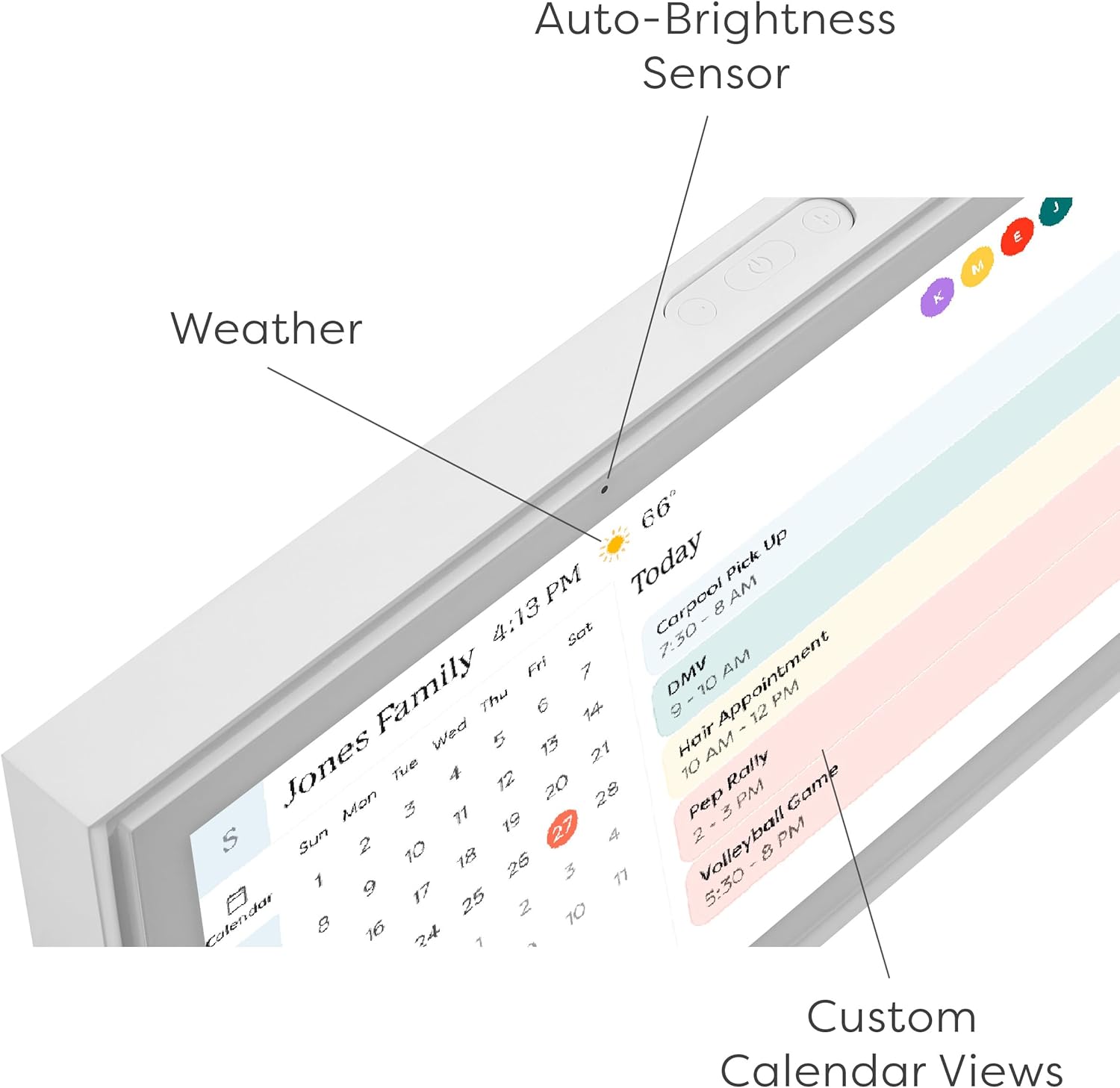
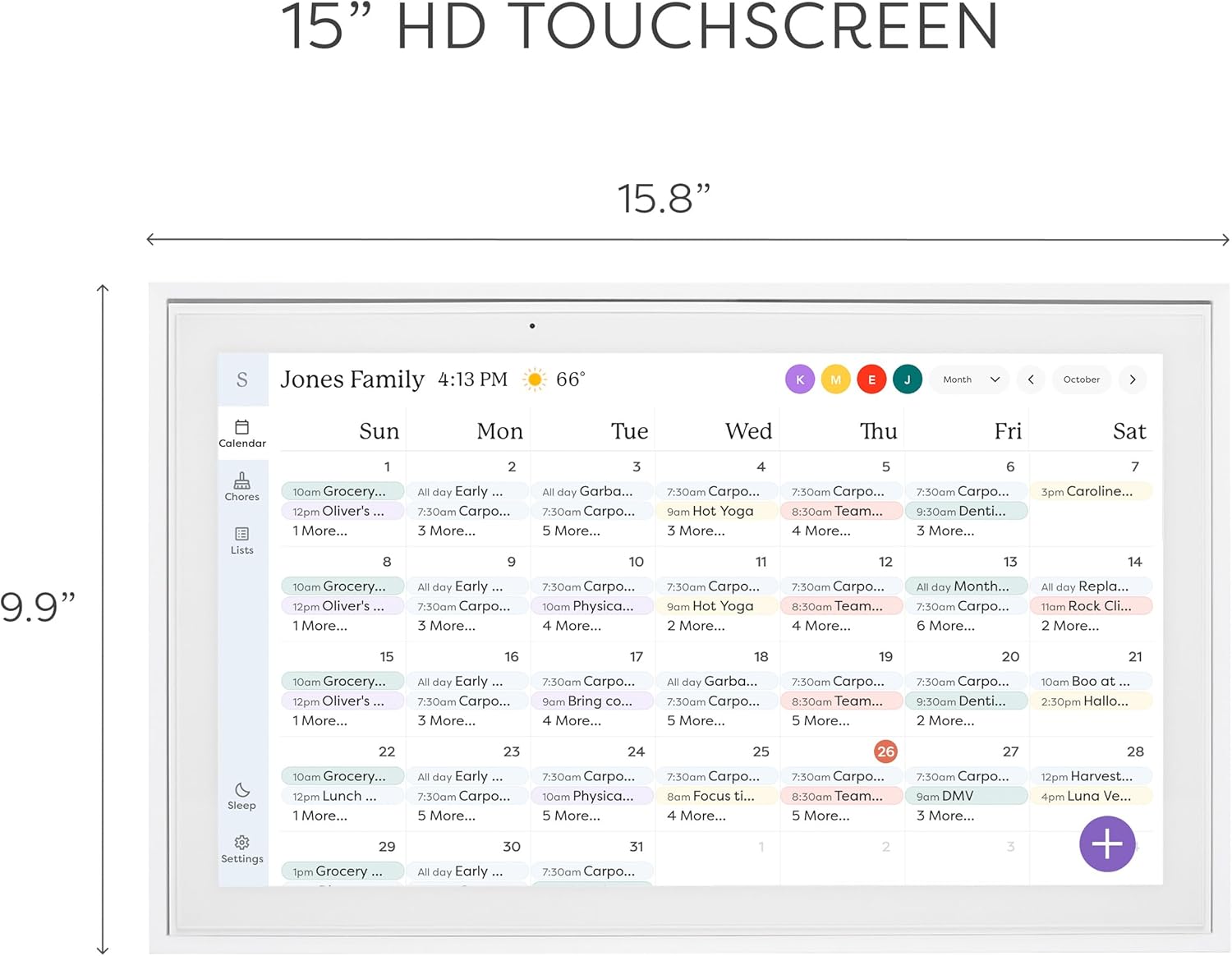














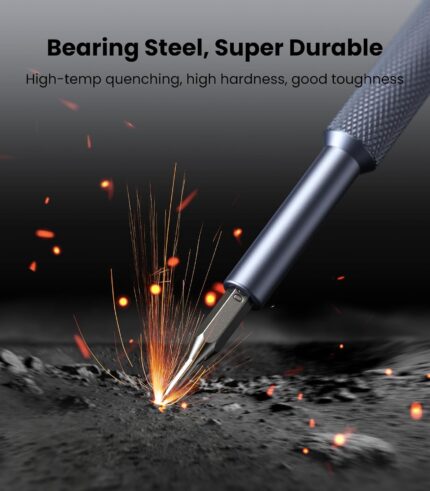




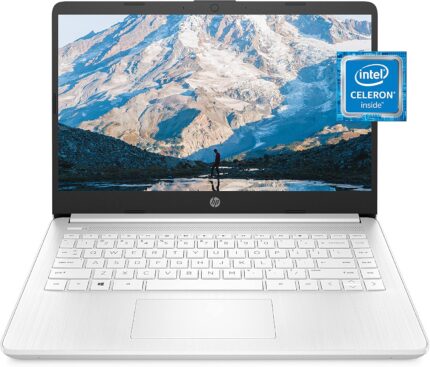




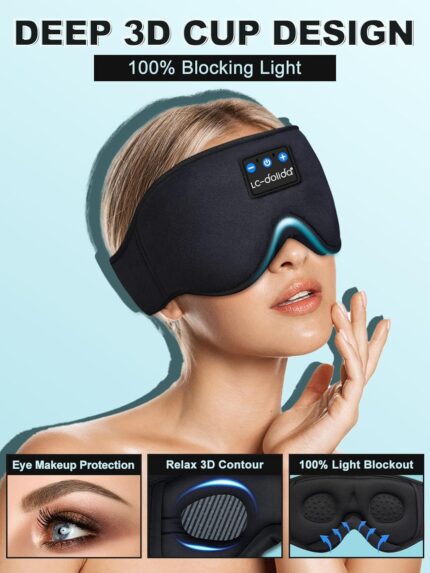





VM –
An Evolved Family Calendar
The Skylight Calendar has changed the game for my family. Juggling work, family, and personal commitments is always a challenge, even with having a digital calendar in your pocket. My wife and I have had various shared calendars for awhile, but it’s always been difficult to find the balance of what personal stuff needs to appear on what calendars and to avoid duplication of things. The Skylight Calendar has allowed us to finally stay organized and in sync with the various schedules that our family keeps, and displays it all in a visually and aesthetically pleasing way.Setup is a breeze, and the Skylight syncs effortlessly and in real time with our digital calendars (it supports most major email platforms). The calendar is intuitive and easy to navigate, and can display all or specific calendars synced to it and has multiple customizable views. We have it set up in our kitchen, which all but ensures that everyone in my family, including those who care for our children during the week, are able to see what is on the agenda for the day, week, or month as well as any changes made to schedules in real time. It’s also nice to be able to set an example for our children of being organized and having a schedule.We’ve also taken to using a meal calendar that appears on our Skylight. The integrated lists feature is helpful when referencing what to make during a given week and what needs to be added to a grocery list. It’s nice to have that all together, accessible by anyone in my family.Overall, the Skylight Calendar is a great product for anyone – and especially families, in my case – who is looking for a way to stay organized and on track. It is easy to use, visually appealing, and packed with features. I highly recommend it.
Danielle –
Awesome for the whole family
Our family relies heavily on a calendar to keep track of various activities, from school events to appointments and everything in between. Initially, we used a whiteboard calendar in the kitchen, which required manual updates each month. Seeking a more efficient alternative, we discovered this digital calendar through social media and decided to investigate further. Here’s our comprehensive review:Installation and Setup:- Initial Setup: The initial setup requires creating a Sky email account to send photos to the device. When setting up the calendar, it’s essential to make the calendars on your phone public and use the Sky email for syncing. Although it takes a moment to populate, once you grasp the process, it becomes quick and easy.- Mounting Options: The device can be wall-mounted or placed on a counter with the provided stand. We opted for the wall mount, which was straightforward and easy to install. However, a built-in leveler would have been helpful to ensure the device is perfectly straight.Features and Performance:- Dual Functionality: This digital calendar not only replaces our whiteboard calendar but also doubles as a digital picture frame, allowing us to display numerous photos. This dual functionality is a delightful bonus.- Ease of Use: Managing the calendar is convenient once you familiarize yourself with the setup process. Itâs excellent for organizing chores for both kids and parents, ensuring everyone stays on track.- Cable Management: One drawback is the power cable that exits from the bottom. It would be beneficial if the device included a cable cover to hide the power cord from kids and pets, enhancing safety and aesthetics.Overall Satisfaction:Overall, this digital calendar and picture frame is a fantastic product, offering great value for its price. It’s highly functional for families with busy schedules, making it easier to remember and manage multiple activities. The added feature of displaying photos is a lovely touch. Despite minor issues with the initial setup and cable management, we are very satisfied and have recommended it to our friends. This is definitely a great addition to any household, particularly for those with many events to keep track of.
Lizbholland –
âââââ Game-Changer for Family Organization!
This Family Calendar has completely transformed the way my family stays organized. With a busy household, keeping track of everyoneâs schedule and tasks used to be a challenge, but this WiFi-connected calendar has been a game-changer.Setup was a breezeâI just plugged it in, connected to Wi-Fi, and synced our Google and iCloud calendars. Everything automatically populated, and now, itâs so easy to add new events and chores directly from the calendar or the app.The 15″ HD touchscreen is vibrant and easy to use, and we love that we can either mount it on the wall or use it on the stand. I also appreciate the color-coded feature that assigns a different color to each family member. It makes it super easy to see at a glance whoâs doing what and when.One of my favorite parts is the Chore Chartâitâs interactive and makes checking off tasks feel rewarding for the kids. Plus, the meal planning feature has saved us so much time. No more endless questions about âwhatâs for dinner!âThe accompanying mobile app is fantastic, allowing us to update tasks and schedules even when weâre away from home.If youâre looking for a way to streamline your familyâs busy life, I canât recommend this product enough!
Erika Riddle –
Helps with chores and meal plans
Lovely screen, easy set up, and is uniquely adaptable.
Aaron J Lael –
Itâs got a lot of functionality, but a weird paywall choice.
Great functionality and looks. Super easy to set up and get going. My only complaint is paywalling the photo screensaver behind the premium subscription at $40 a year. This is an android tablet with a touchscreen in a frame. For $300, it should have enough on board storage to not make a photo slideshow âcloud functionalityâ that merits recouping storage costs.The other functionality in the premium subscription doesnât feel like it helps justify the cost (for our use case).The device itself is solid, the UI/UX is good, and it was extremely quick and easy to set up. I docked a star because the premium subscription gating of the screensaver feels bad.
JLM –
I was so excited to see the Skylight on sale during prime day. Itâs beautiful and easy to hang and use! It has so many features like creating lists, a meal chart, upload pictures and it can p
Isaac Belmont Juarez –
Aunque en general funciona. Considerando el precio: Tiene muchos problemas de sincronización con varios moviles, de vez en cuando se desconecta de internet y finalmente la velocidad de la interfaz touch es algo lenta.
Jamie –
Absolutely incredible piece of kit. Mental load all in one place managing several calendars, chores and meal planning! Bring on the launch of the Skylight Max in the UK!
Magson –
Very goodBout extremely expensive
Mei –
Sturdy design, looks sleek and love the functionality of it. I love that it automatically syncs the changes or additions from your phone. I have an iPhone and to add my iCal I needed to manually copy and paste the URL into the app after making the particular calendar âPublicâ. Iâm sure that would make more sense if you had the item in front of you. It did not sync the way that was suggested in the app but the help centre suggested doing it the way that ended up working for me.We rely heavily on visual cues in our home so I am looking forward to less frustration from having an updated calendar literally in your face. You have the option of mounting it on a wall or on the frame.You can also make a shopping list or other lists that can be shared amongst the household. You can access the list on your phone through the app or on the device itself. Any additions or changes update on all synced devices. It has an option for meal prep and photo sharing at an extra cost. There is also a chores list but Iâm not so sure how that will go in a practical sense because you either need to view the chores list or the calendar. It could be a huge hint for some people tho haha. There is an alarm function and you can change the text size etc.It needs wifi to work. It came with a selection of wall plugs which was good as I was concerned about a US based plug.The physical setup of the device was really easy with good instructions. Well worth every penny!