Price: $39.99 - $29.99
(as of Oct 29, 2024 13:45:31 UTC – Details)
Product Description
Note: For P21 iOS Users——Please update Nelko APP to the latest version V2.7.1.
The video showcases the product in use.The video guides you through product setup.The video compares multiple products.The video shows the product being unpacked.





1 Multiple Label Styles
2 Various Size
3 Customize
4 Multiple Resources
5 AI Gallery
The video showcases the product in use.The video guides you through product setup.The video compares multiple products.The video shows the product being unpacked.





1 Bluetooth Connection
2 Connect Label Printer
3 Install Label Tape
4 Genius Labels
5 Indicator Light
2024 New Version NELKO P21 Mini Portable Bluetooth Label Makers 



Warm Tips:
1. Download the App “Nelko” from the Apple Store/Google Play, and meets with applicable data compliance laws.
2. Connect the Bluetooth via the “Nelko” App, not on the phone system.
3. Before printing, please select the appropriate size for the printing paper on the “Nelko” App.
How to connect Bluetooth?
1. Connecting to Bluetooth through the “Nelko” APP.
2. Download the App “Nelko” from the Apple Store/Google Play.
3. Turn on Bluetooth on your phone, long press to turn on the P21 labelmaker machine, and open the “Nelko” app to link to Bluetooth.
What system does this label machine support?
This mini portable Bluetooth printer supports iOS and Android mobile systems. IOS phones require IOS 11 or above to be used.
Why is the printing unclear?
Please use genuine label paper, otherwise it may result in poor printing quality or mismatches.
Note: Please do not tear the green sticker from the original label paper.
And the size of the label tape can be 12x40mm, 14x40mm, 15x40mm or 14X75mm.
How to use the label makers best sellers with tape correctly?
1. Long press the power on button, indicator light will display green.
2. Successfully connected to Bluetooth, indicator light displayed in blue.
3. Press the button twice to adjust the paper position.
4. Press the button once to print the test page.
Why can I search for P21 label maker but not connect to Bluetooth?
1. Press the power button to start the label maker.
2. Open the paper bin cover of the label maker.
3. Press the power button 3 times in a row.
4. After about 2s, the label maker beeps 4 times, “Didi Didi”, which means the reset is successful.
Work with NELKO P21 Labal Maker Machine
Add to Cart
Add to Cart
Add to Cart
Add to Cart
Add to Cart
Add to Cart
Add to Cart
Customer Reviews
4.7 out of 5 stars
1,205
4.8 out of 5 stars
20
4.6 out of 5 stars
258
4.7 out of 5 stars
346
4.7 out of 5 stars
346
4.7 out of 5 stars
515
4.7 out of 5 stars
56
Price
$9.99$9.99
$10.99$10.99
$15.99$15.99
$16.99$16.99
$15.99$15.99
$12.49$12.49
$14.99$14.99
Pack
180 Labels
180 Labels
540 Labels
540 Labels
540 Labels
1
1
Color
White
Dog Theme
Yellow/Blue/Pink
Purple/Rose/Pink
Light Green/Green/Dark Green
Blcak
Pink
Size
14mm x 40mm
14mm x 40mm
14mm x 40mm
14mm x 40mm
14mm x 40mm
6.5 x 2.5 x 4.5 inches
6.5 x 2.5 x 4.5 inches
Compatible Printer
NELKO P21 Label Maker
NELKO P21 Label Maker
NELKO P21 Label Maker
NELKO P21 Label Maker
NELKO P21 Label Maker
NELKO P21 Label Maker
NELKO P21 Label Maker
Advantage
Clear Printing, Widely Usage
Clear Printing, Widely Usage
Clear Printing, Widely Usage
Clear Printing, Widely Usage
Clear Printing, Widely Usage
Powerful Compatibility
Powerful Compatibility
High Quality
✓
✓
✓
✓
✓
✓
✓
2024 New Version: Compared with the traditional label makers, half weight and size of the traditional label maker, smaller, smarter and convenient for users to carry. Wireless bluetooth label maker can slip into your pocket, allow printing anytime, anywhere. We recommend using our NELKO thermal label paper for good printing quality. Attention: For P21 Nelko APP iOS Users, Nelko iOS V2.7.0 printing multiple copies abnormal, please update Nelko APP to the latest version V2.7.1
High-quality Printing: Label Makers with BPA-Free Direct Thermal Technology. Equipped with high-speed chips and 203 DPI, you can enjoy high-definition without relying on ink or toner. Label maker built in durable rechargeable battery, it can work for a long time. This label maker is monochrome printout, which only prints black text. We can create color label and need to use color pattern label tapes for printing.(Note: Not including charging adapter, not suitable for fast charging adapter)
Easy to Use: NELKO label printer compatible with IOS & Android Phone via bluetooth connection. Step 1: Download “Nelko” APP from Google Play or App Store. Step 2: Install the paper roll. Step 3: Connect the P21 bluetooth within APP. Step 4: Choose a quick template and start printing. It is not compatible with Google phones on Android 14. This label maker machine with tape APP included more than 90 +Fonts, 10+ Languages, 450+ Materials. (Note: This label maker doesn’t work with computers)
Multiple Creative Function&Templates: This app of the label maker provides various features and templates, easy to create various design label stickers from App with Text, QR code, Barcode, Materials, Images, Time and Borders, etc. The length of labels is fixed, including 12X40mm, 14X40mm, 14x50mm, 14x75mm, and more. Please do not tear or destruct the green sticker on the back of the label strip , otherwise it will affect the printing effect. (Note: Continuous label tapes are not supported)
Design Your Own Labels: The label maker machine with tape is widely used in life and office. For Home, organizing your clothes, food storage, cosmetics items, and mailings. For Office, office organization includes notebook tags, price tags, reminder tags, and other office supplies. For School, label maker for classroom teacher and kids school items, personal item identification, name tags. Labeler makers bring you fun and convenience
Customers say
Customers like the ease of use, label maker, and functionality of the printer. They mention it’s highly addictive, works well, and makes creating custom and fun labels easy. Some appreciate the print quality and compactness. Additionally, customers are happy with the value for money and design.
AI-generated from the text of customer reviews
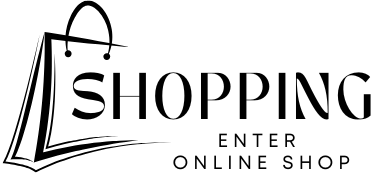

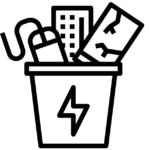




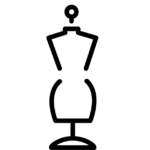







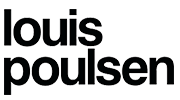



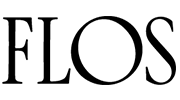



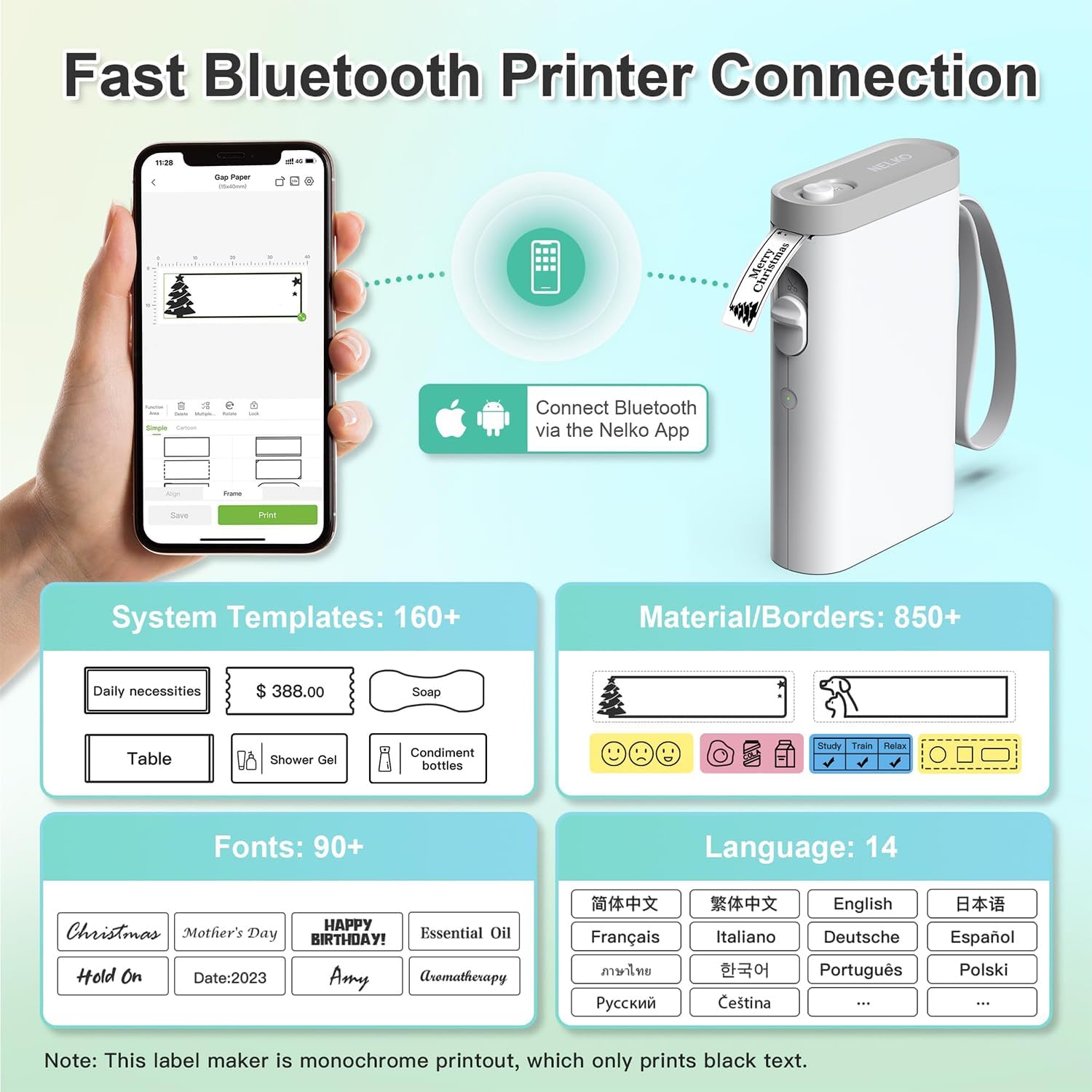


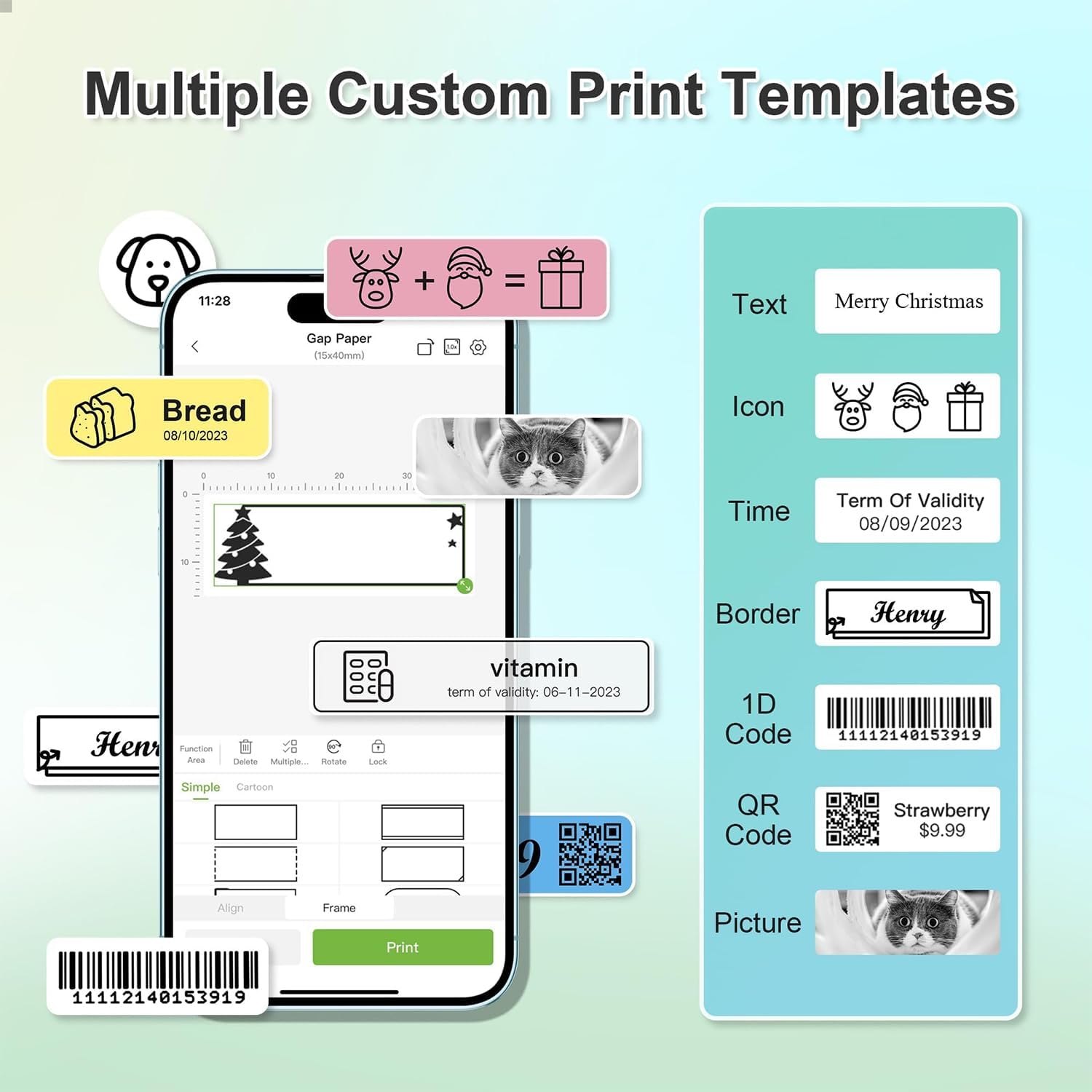

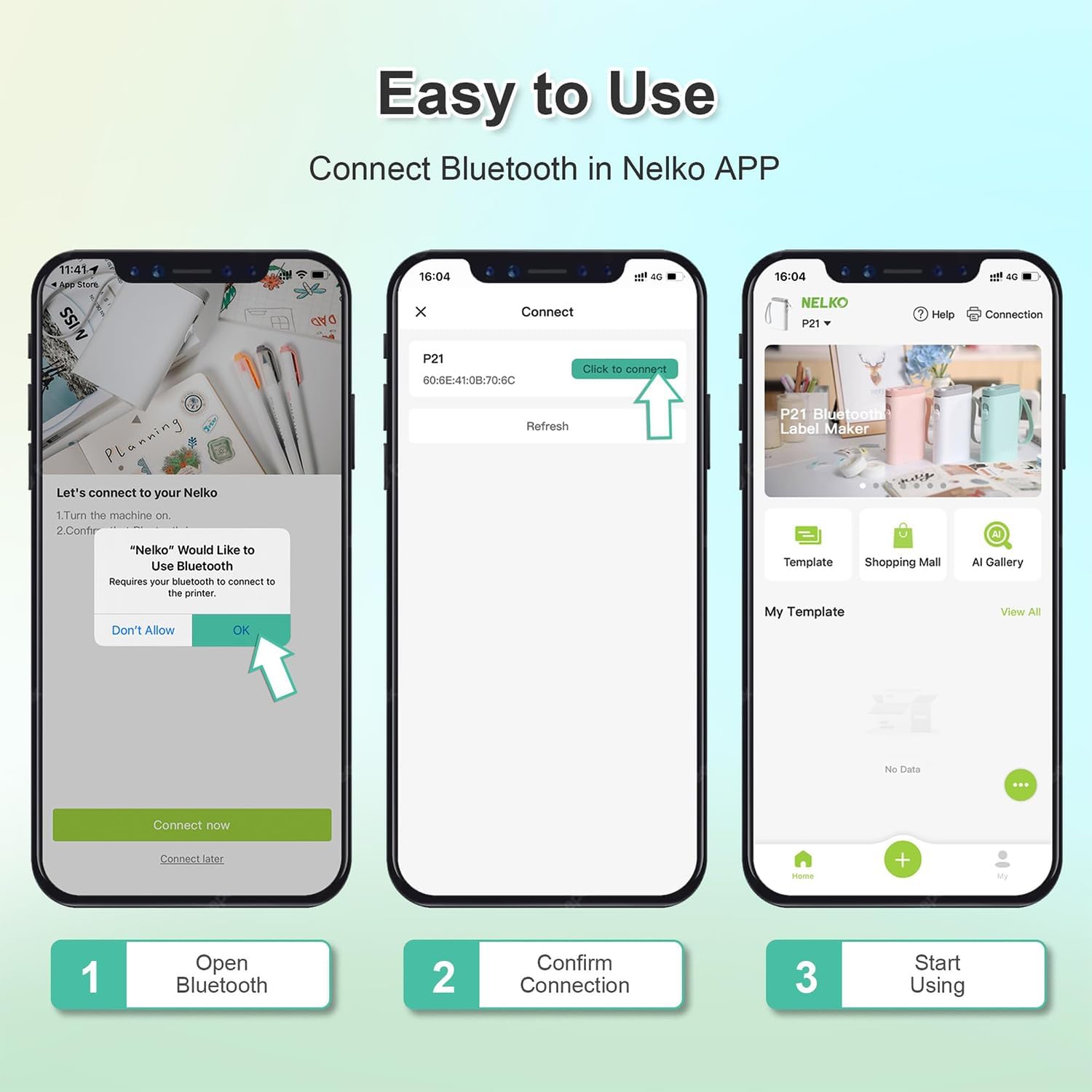

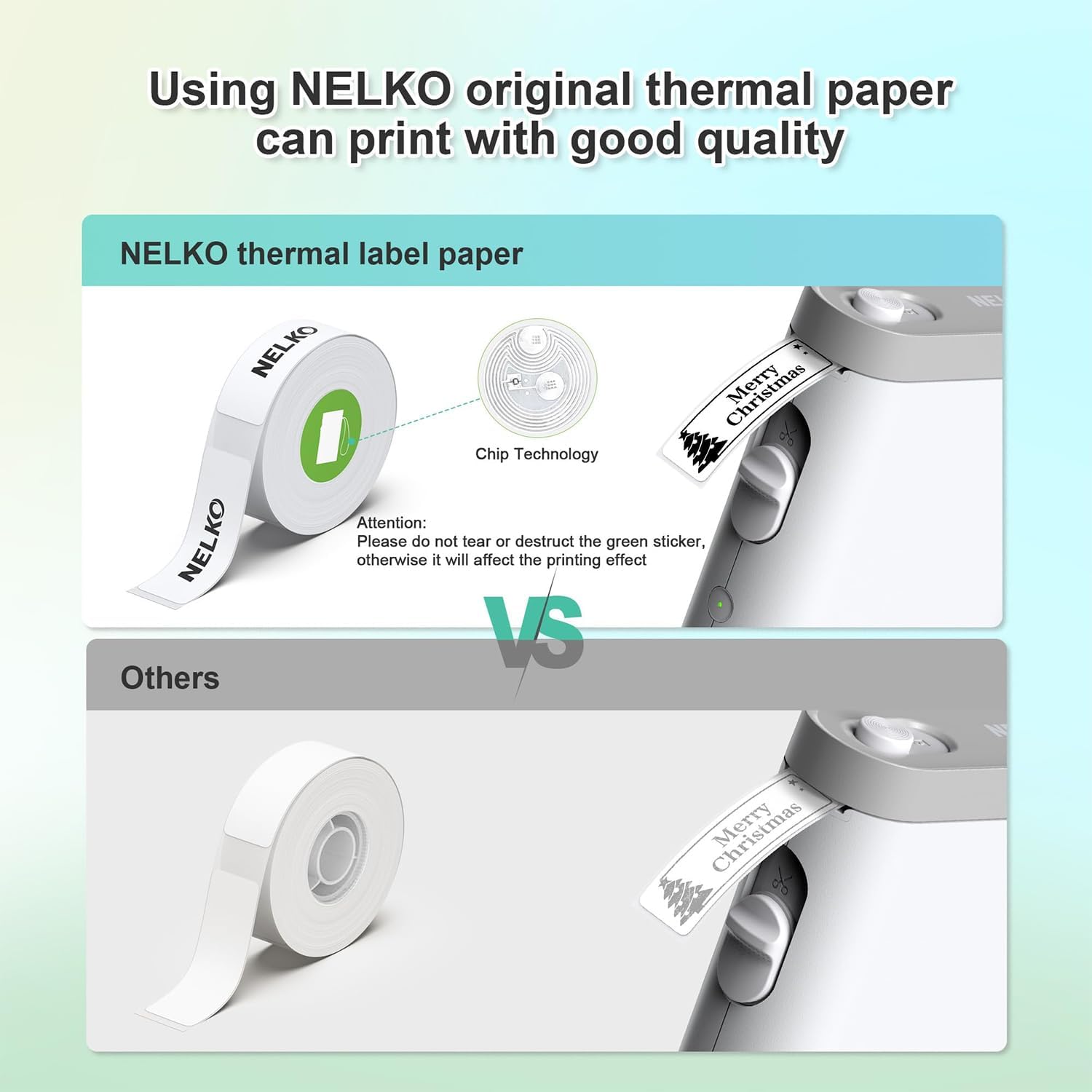








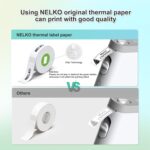






















Julia –
Warning: very addicting.
This. Is. So. Much. Fun. I actually bought this back in April for an April Fools prank on my fiancé. Now, I find myself using it regularly.It is highly addicting and the app makes it so easy and fun to label absolutely anything! You can add emojis, you can even print PICTURES on the tiny labels. Yes, I printed out tiny selfies on labels and put them everywhere for my April Fools prank lol. Itâs so easy to change the font, size, anything. So so so many font options, emoji options, and more. If you like to put ingredients or expiration dates, you can fit quite a bit of information on each label because of how easy the app is to use. It shows you your exact frame so you donât accidentally print outside the lines of the label. Great software!!Iâve been using this since April and havenât run out of ink yet, so safe to say itâs great ink capacity. It also has a handy dandy handle so itâs easy to carry around the house with you and itâs very compact. Could easily fit in a manâs pockets (maybe not a womanâs pockets lol. IYKYK).My ONLY complaint is that the ink will smudge off the labels if you handle them too much (but thatâs pretty standard. Similar to a receipt). Also, if you leave it for a little while without using it, the battery will die. Any time I donât use it for a week or so, I need to charge it before I can use it again.But for the price, I really canât complain. GREAT deal!!!!
creative wholesale RJ –
Awesome Label Maker
I have been wanting a label maker and I knew nothing about them. So I had no idea what to buy. I almost spent a lot more because I felt like that is what I needed to do to get the best product. This NELKO brand is high quality and built well. This label maker is awesome. It is the easiest set up on my iPhone and connects through Bluetooth and everything workd perfectly. Zero issues and the labels are high quality and stick great. The ones I stuck crooked, I was able to be peel and reused and stuck great again. Everything about this is user friendly. I know it sounds weird for me to say that I love this thing but it is cool because it works so well and it is easy to use. The app works great and has useful options and easy to use. I highly recommend especially if you have no idea what you want. This one offers tons of options.
Dave B. –
Excellent printer
I love the small size. Itâs a little taller than my 15oz coffee mug, same height as small box of Kleenex. The app is super easy to use. Printing is fairly quick. Print quality is fairly decent. It prints text pretty easily, but if you upload a custom logo or image, itâs a little distorted. The description states the labels are water and oil proof, but the ones that I have in cupboard beneath my sink and the ones on my stainless steel table have started to fade after getting wet. This is with the labels that come already with the printer. Iâd understand having this issue if I were to be using cheaper labels from some other place, but to be advertising their own labels as water and oil proof is a little misleading.Iâve enjoyed adding labels to things around the house since itâs so quick and easy to use. Its small size fits nicely in kitchen drawer or desk drawers. It has a built in wrist strap which you could use to hang it if you wanted to. I got the case for mine since itâll reside in the kitchen and the case will help keep it clean. Having eight people living in our house is nice to add labels to things to lessen the frequent question of âwhereâs ______ itemâ after Iâve rearranged things.Iâd give this printer 5 stars, but had to deduct one star for the labels that come with being not water proof as stated in the description. Also, it took me a bit to figure out how to turn it off. The instructions that came with it only say how to turn it on and pair it with the app. I thought maybe it would turn itself off after you close the app and disconnect from the printer. It would be nice if the instruction book stated âTo turn off, press and hold the indicator button,â or if it would auto power off after you close the app. For the price, this is an excellent little label maker printer. Another thing I find slightly annoying is having to have the printer connected to your phone to create labels. It would be nice if you could create your labels in the app, save them in the app, then turn on the printer to print.Overall this is a very excellent, low cost thermal label printer.
Rayane J. –
Cannot recommend this enough. The app is so easy to use, lots of font and lettering options. Prints perfectly. Labels are sticky enough (even labeled our toddlers shoes for preschool). Such a compact and perfect device. Comes with lots of labels and the replacement ones arenât expensive.
Julio –
Un producto sencillo y que funciona perfectamente y sin problemas. La aplicación del móvil para las etiquetas es simple y funcional, y no da problemas; vamos, que si quieres hacer etiquetas no te da ninguna pereza porque en 1 minuto enciendes el dispositivo, abres la app del movil, se conecta automáticamente sin ningún problema, y creas la etiqueta de manera sencilla. La verdad es que por el excelente funcionamiento y facilidad de uso, es un producto que estoy utilizando mucho más a menudo de lo que pensaba. Además el precio del producto y de las etiquetas es bastante bueno. Sin duda un producto recomendado.
Fred92 –
Très pratique pour faire de petites étiquettes Simple d’utilisation – Mise en route très facile – Beau rendu
Crescioligianni –
Utile e veloce da usare . La consiglio
Kevin –
ã¤ã³ã¹ãã¼ã«ããã»ããã¢ãããå°å·ã¾ã§ç°¡åã§åé¡ãç¡ãåä½ã§ãã