Price: $299.99 - $279.99
(as of Nov 06, 2024 14:26:51 UTC – Details)
Product Description




Triple monitor and Efficiency:
The Cevaton 14-inch triple portable monitor enhances life, work, and gaming experiences by supporting expansion, mirroring, and duplicate modes, enabling efficient multitasking. Whether in Extended mode for managing multiple tasks simultaneously or Mirrored mode for synchronized content during meetings and presentations, it maximizes productivity gains by up to 300%.
1080P FHD IPS and Wide Viewing Experience:
14-inch FHD display with 1920*1080 resolution, 1000:1 contrast ratio, and 300CD/M² brightness.Offers precise color performance and wide viewing angles, with adjustable brightness, contrast, and backlight settings.


Portable Monitor Three Ways Usage Methods
For laptops smaller than 16.1 inches screens, you have two options for using the screen extender: attach it directly to the laptop screen or place it separately on the desk.For laptops larger than 16.1 inches screens, you only can put the laptop screen extender on the desk for use.When you need a vertical mode, the laptop screen extender can be independently placed on the desktop.






Presentation
The laptop monitor extender allows you to rotate 180°, you can share your dual screen and ideas easily, effectively improving your communication and showing in meetings.
3 Mode Available
The Cevaton 14-inch portable monitor is designed to maximize your productivity. Supporting expansion, mirroring, and duplicate modes, the triple-screen allows you to handle multiple tasks concurrently.
Portable On the Go
This portable monitor for laptop comes with a leather bag, it’s lightweight and easy to carry making it suitable for use anywhere, and easy to build your workstation. Best for frequent travelers.






2 full function Type-C ports (supports video output & power output)
Screen 1: Type-C to Type-C cable*1Screen 2: Type-C to Type-C cable*1
1 full function Type-C (Power+video) + 1 HDMI (video) +1 USB-A (Power)
Screen 1: Type-C to Type-C cable*1Screen 2: USB-A to Type-C cable*1 + HDMI to Type-C cable*1
Macbook M1, M2, M3 Chips
Screen 1: Type-C to Type-C cable*1Screen 2: 1 H5 cable *1+ 1 USB-A*1(Please search for”B0CXTFFR8V” to order specialized H5 cables)


Why does one side of the screen work while the other does not after connection?
Full-Featured Type-C Ports: If your computer is equipped with 2 full-featured Type-C ports, ensure that the Type-C cable is connected to the extender’s Type-C port, and not to the HDMI port. This can provide accurate data and power transmission.HDMI + USB-A Setup: The issue of one side not working could be due to insufficient power from the USB-A port.
To resolve this issue: Confirm that the HDMI cable is securely connected to the bottom HDMI input port on the back of the extender. Use a USB-A cable to supply power to the extended screen. This cable should be connected to one of the Type-C1/2 ports on the back of the monitor.Note: The back of the extender has port labels for easy identificationIf your laptop has only one HDMI port but no full-featured USB-C port and cannot connect to the second monitor, what should you do in this situation? You can use a special adapter to provide signal for your other screen. This adapter is inserted into the USB port of a laptop and the driver is installed. This way, you can work or watch on two screens simultaneously. Please search for “B0CXTFFR8V” to order specialized cables!


FAQ
Q: How do I charge my laptop if the monitor has taken all the ports?
A: You can connect your laptop’s charging cable directly to the back of the screen extender.
Q: How can I get a second video output from a laptop with only one HDMI port?
A: Use an adapter that supports USB Display. This adapter uses your laptop’s CPU power to generate an additional video signal. Search for “B0CXTFFR8V” to order compatible cables.
Q: When do I need an expansion dock for my computer?
A: You’ll need an expansion dock if:
Your laptop is a MacBook with M1/M2/M3 chips.
Your laptop has only one full-featured Type C port and no HDMI port.
Your laptop has no full-featured Type C port, only one HDMI port, and multiple USB-A ports.
Q: Why is my extended screen not working properly or showing only one screen?
A: Ensure all cables are properly connected as described in the connection guide. If issues persist, contact customer support for compatibility assistance.
Q: Why does the screen show power-saving mode or flicker/black screen?
A: Your laptop may lack sufficient power to support three screens simultaneously. Use an additional 5V/2A adapter to power your laptop extender.
Q: How much do the extended screens weigh and are they portable?
A: The laptop screen extender weighs 4.8 pounds and comes with a carrying bag for easy portability.
【BOOST YOUR WORKING at 300% EFFICIENCY】The Cevaton 14-inch triple portable monitor for laptop would significantly increase your work productivity by 300%. Supporting expansion, mirroring, and duplicate modes, allows you to start multiple tasks at the same time. The Extended mode allows you to handle multiple tasks simultaneously. While meeting or presentation, you can use the mirrored mode, the triple screen will synchronize your content for sharing and demoing. Built your workstation and mode according to your needs to start 300% productivity.
【FHD & WIDE VIEWING EXPERIENCE】This laptop screen extender is designed with a 14″ screen, 1920*1080 resolution, 300 nit brightness, and 1000:1 contrast ratio, which comes with a wider view and immersive visual and colors experience, you will get an enjoyable visual experience. You can adjust the brightness, contrast, or other settings by operating the multifunctional button according to your liking.
【PORTABLE & CONVENIENT USING】This triple monitor for a laptop can be folded 0-180° each screen, the back is designed with a foldable stand, you can adjust the angle to work as your favorite, stability, convenience, and custom. It also comes with a leather bag, lightweight and easy to carry suitable for use anywhere, whether you’re office, traveling, business trip, or working at home, easy to build your efficient workstation.
【WIDE COMPATIBILITY】Our laptop monitor extender works from 13.3” to 17” laptops. Compatible with Windows, MacOS(except for M1/M2/M3 chips), Chrome, Dex, Linux, PS4. TIPS: It does NOT compatible with Macbooks with M1 or M2/M3 chips, and it supports Macbook M1/M2/M3 Pro or Max devices.
【EASY TO SET】The Cevaton triple-screen laptop monitor extender is easy to connect, No need to install any extra driver, plug and play. The package included all necessary cables, it needs your laptop with 2 USB-C ports for display signal or 1 USB-C port and 1 HDMI port. If you have a question, like installation, or whether your laptop is fit or not, contact us for help directly, and we will respond within 12 hours.
Customers say
Customers like the ease of setup, portability, and functionality of the monitor. They mention it’s highly portable, works seamlessly with both Mac and Windows, and provides crisp and clear visuals. Some appreciate the build quality, saying it feels premium.
AI-generated from the text of customer reviews
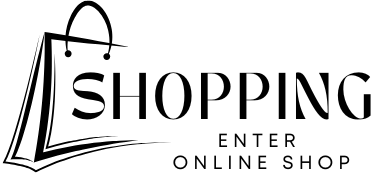

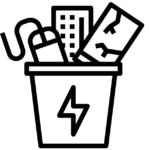




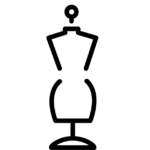







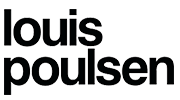



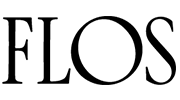




















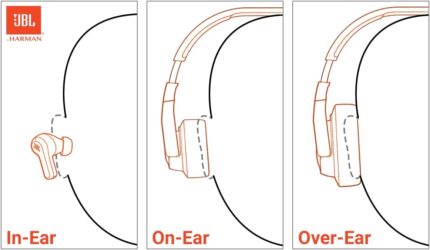

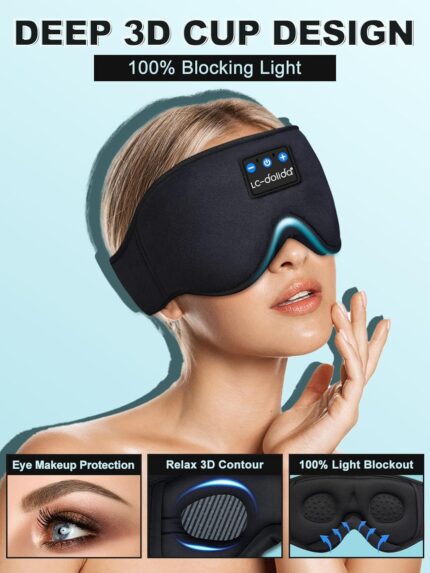







Elmer –
GREAT TRIPLE PORTABLE MONITOR!!
The Cevaton 14 inch triple portable monitor brings a boost to productivity. Enhances the user experience when paired with a laptop. It offers functionality, with modes for multitasking catering to the needs of both professionals and students. Whether you’re leading a meeting or juggling projects this triple monitor setup ensures effective performance.A notable feature is its Full HD resolution of 1920×1080 delivering a display with colors and sharp details. The brightness of 300 nits and contrast ratio of 1000;1 enhance the viewing quality making it suitable for lighting settings. Customizable settings for brightness and contrast allow users to tailor their experience. Moreover its compatibility with operating systems like Windows, MacOS (excluding M1/M2/M3 chips) Chrome, Dex and Linux adds to its versatility appealing to users across devices.Portability and user friendliness are strengths of the Cevaton monitor extender. The ability to adjust each screen from 0 180° and the inclusion of a stand provide flexibility, in viewing angles and stability ensuring comfort during usage.The compact and lightweight build, along with the leather bag included make it convenient for transportation whether you’re on a trip or working remotely. Setting it up is thanks to its plug and play feature that doesn’t need any drivers. This monitor extension tool is perfect for setting up an mobile workspace while, on the move.
Alejandro Alvarez –
Essential Tool for Multi-Taskers and Frequent Travelers
The Cevaton 12″ 1080P Portable Laptop Screen Extender has been a game changer for my productivity, especially when working remotely. This dual-screen setup has made it easy to extend my laptop display, allowing me to run multiple applications side-by-side effortlessly. The 1080p resolution provides crisp and clear visuals, making it ideal for both work and leisure activities like streaming videos or browsing the web.One of the best features is its plug-and-play capability. I was able to set it up within minutes right out of the box, without needing to install any drivers or software. It’s compatible with my Windows laptop, Mac, and even connects to my Android device via the USB-C/HDMI port, which is incredibly versatile.The build quality is sturdy, yet itâs lightweight enough to carry in my laptop bag without adding much bulk. The glossy screen finish enhances the color reproduction and brightness, making everything look vibrant. For anyone who needs more screen real estate while on the go or anyone looking to boost their productivity at home or office, this screen extender is a fantastic investment.
Lorelei Witt –
An essential gadget for everyone
The packaging was excellent, and the inclusion of a bag felt like an added bonus. Hereâs why I chose these monitors:During a tough period when I was away from home, managing with just a laptop screen was challenging, particularly when comparing Excel sheets. Finding this screen extender has significantly boosted my productivity, and I wish I had discovered it during COVID. Its sleek design and sturdy construction make it ideal for laptops ranging from 13 to 17 inches without adding extra bulk. The display quality is vibrant, and setup is straightforward with either USB or HDMI, making it extremely user-friendly. Itâs also highly portable, folding compactly for easy transport, which is perfect for both professionals and students on the move. The extender works flawlessly, providing smooth, lag-free performance for all tasks, from coding to video editing. This accessory is essential for anyone aiming to improve their workspace, especially IT professionals.
Krushnal Kalathiya –
Great Portable Dual Screen Setup â A Little Heavy, but Worth It!
Iâve been using this portable dual extended screen for a while now, and itâs been a game changer for my work setup. The screens are sharp and responsive, and setting it up with my laptop is super easy. It comes with a sleek black carry case, which makes it convenient to transport when I’m on the go. The screens fit perfectly in the case, and the whole package feels premium.The only downside is that itâs a bit heavy for its size, which can be a little annoying when Iâm trying to travel light. Thatâs the only reason Iâd give it 4.5 stars instead of 5. But honestly, considering how much more productive I am with these extra screens, I can live with that. Overall, itâs a solid buy for anyone who needs a portable dual-screen setup!
Heller –
Good monitors. Easy installation. No all cables work
Pros: I found this product and had good reviews. I just got the monitors yesterday. It took me a little bit to figure that you need to have screens fully aligned with my laptop (180 degrees line) otherwise the weight is going to push your laptop screen and flip over. After aligning it was straight-up and working good. Resolution is nice. Iâve got the 15â and is a great size. Very easy to rotate monitors (landscape or portrait). It also has different combinations of how to set the screens that might fit multiple needs. I âve connected to my laptop using the C-type connector. It comes with a nice bag where you can put your screens when not in use.Cons: couldnât connect the monitors using the USB or HDMI – it didnât work. Only the c-type cable was sending signal. This limits the use of the two screen given one of my c-type ports is for charging (if Iâm charging I can only use one screen.
Kyle Campise –
Great quality
This monitor extension was very easy to set up and easy to use! I absolutely love it and it has made working away from my desk very easy. The quality of the screens are great. Also it comes with every adapter possible so I was able to use them the day they were delivered.The screens fold up nicely and come with a carrying case which fits perfectly in my backpack. The display looks nice.The value for the money is great as they werenât expensive and they make working much easier while traveling.
reece –
I’ve been using this screen extender for four days, and Iâm really impressed with the quality. The assembly was straightforward, and the stand is very sturdy, so thereâs no need to worry about it slipping off the laptop. The weight is also acceptable, making it easy to carry around without adding too much bulk. Itâs an excellent tool for anyone who works on the go, making life easier and significantly improving work efficiency. I fully recommend this product to anyone looking to enhance their workspace.
CH –
I recently bought this product and I’m happy with it after using for few days. Delivery was quick and carefully-packaged. The screen works well with my Windows laptop, using two Type-C ports or one USB & one HDMI.I particularly like its portability, and the carry bag it comes with makes it even easier to bring along wherever I go! I would recommend it for Windows users.
Clarisse Njingo –
My working life has changed. This exactly what I needed. The screens are surprisingly heavy which means it’s not flimsy. I love that it comes in its own carry on case with all possible cables included making it easy to use on all versions of laptops. I will 100% recommend.
wsrsophie –
I bought those screens so when I got to client sites. I donât need to rely on on tiny screen. It arrived the next day after my order placement. Very easy to set up. Two screens with good resolution. Robust design and feel.Highly recommend for professional who travel a lot and want to improve work efficiency
ken raquet –
You will need an additional HDMI/USB to get the second monitor working and it will get you stressed.