Price: $9.99
(as of Oct 31, 2024 02:46:38 UTC – Details)
Product Description


How to adjust the alarm clock time?


How to adjust the alarm clock date?


How to adjust the temperature and set the cycle display?


How to adjust the alarm?


How to adjust the night mode


Add to Cart
Add to Cart
Add to Cart
Customer Reviews
3.6 out of 5 stars
1,476
3.6 out of 5 stars
1,476
3.6 out of 5 stars
1,476
3.6 out of 5 stars
1,476
3.8 out of 5 stars
182
Price
$9.99$9.99 $11.99$11.99
—
— $15.99$15.99
Color
Black Case+White Digit Black Case+Green Digit Black Case+White Digit Black Case+Green Digit Black Case+White Digit
Adjustable brightness
3-Level Brightness 3-Level Brightness 5-Level Brightness 5-Level Brightness 2-Level Brightness
Power Source
USB & Battery USB & Battery USB & Battery USB & Battery Corded Electric
Alarms
Single Alarm clock Single Alarm clock Dual Alarm Dual Alarm Single Alarm clock
Voice control function
✓
✓
✓
✓
✓
12/24H Display
✓
✓
✓
✓
✓
Snooze
✓
✓
✓
✓
✓
[Large Display&Bedroom Decor]:Digital alarm clock with large LED display, which lets you check the time clearly at a glance even it is far from you. Alarm clock combines with alarm clock and time display function.The sleek and modern design also works for a great clock for office but also a good room decoration
[ Multi-function&Easy Operation ]:Our led clock with 5 normal display modes: clock mode, date mode, temperature mode, night mode (ON/OFF), alarm mode. 5 key operations: MODE,ALARM, UP,DOWN,SNOOZE/LIGHT.The buttons on the rear are very self explanatory, so it is very easy to set up
[Adjustable Brightness&Snooze Function]:Press the UP key to adjust the three-level brightnes, make you see the time clearly.The brightness is automatically dimmed from 18: 00 to 6: 00. and the automatic brightness interval can be set .You can get 1~60 minutes of extra sleep by pressing the “SNOOZE” button when the alarm goes off, or press any other key to cancel the alarm. You can also set snooze time by yourself. Perfect for heavy sleepers
[Voice Control & Power Saving Mode]:when the alarm clock powered by AAA battery, the LED display will be turn off after 16 second flashing and Enter to energy conservation. You can get a extra function – voice control, which means you can activate the display by make some noise like rapping on the table or touching the clock.When the alarm clock is powered by the data cable, the display will remain steady on
[Nighttime anti-disturbance& Time Memory]:In the non-setting state, you can press and hold the Snooze button for more than 3 seconds to turn off the display to prevent nighttime bright screen from disturbing sleep,After entering the off screen mode, you can press any key to open the display, but the voice control can not open the display .And it comes with time memory function when you charge by AAA batteries.(When powered by USB alone, there is no time for memory function after power off)
Customers say
Customers are happy with the readability of the product. However, they mention the instructions are really hard to follow and the battery power is not good. They also dislike the quality and have different opinions on the time setting, brightness, functionality, and size.
AI-generated from the text of customer reviews
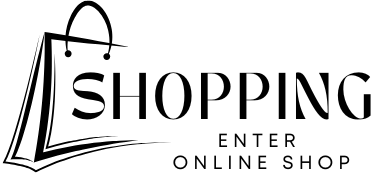

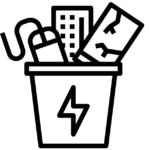




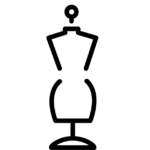







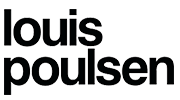



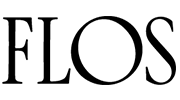




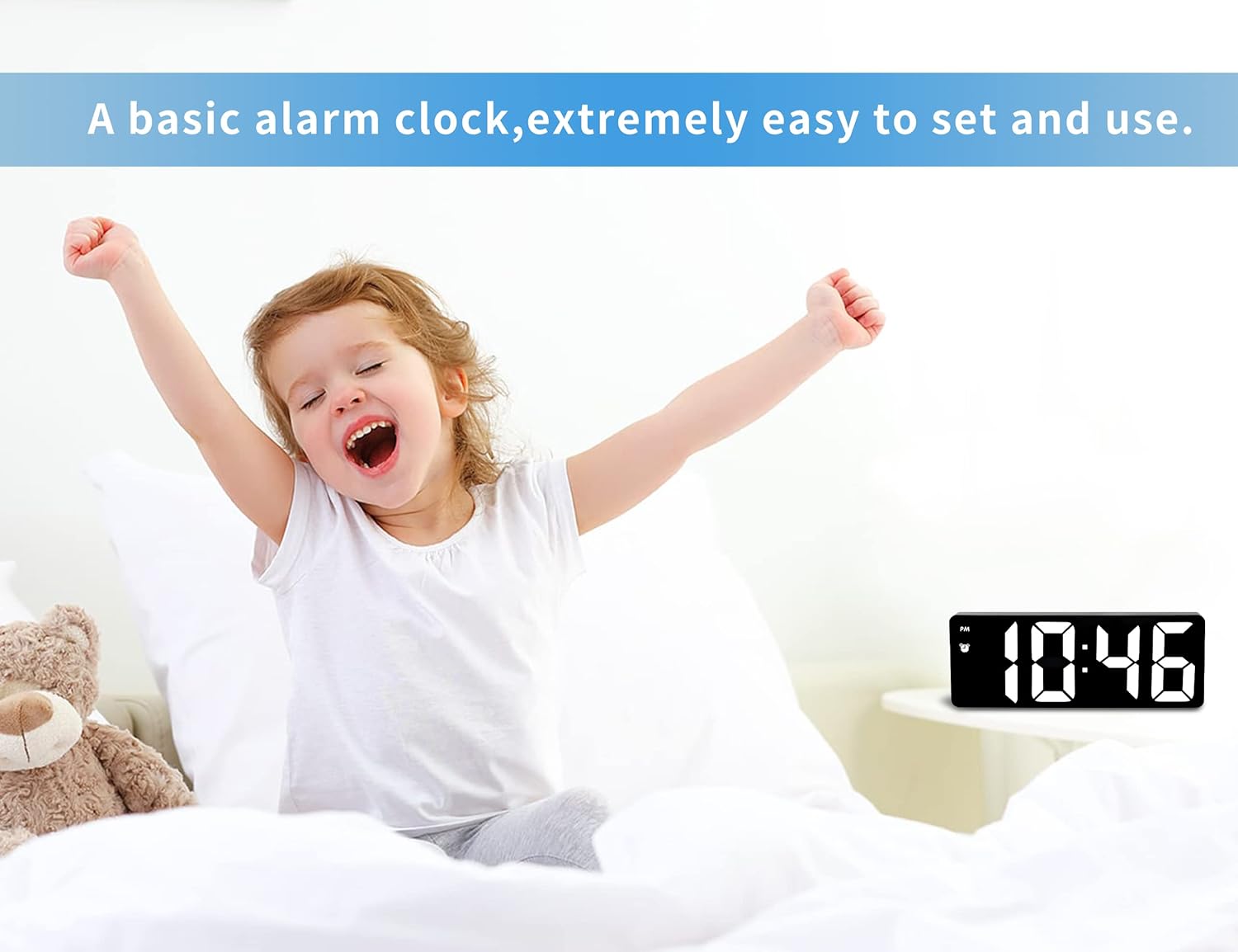


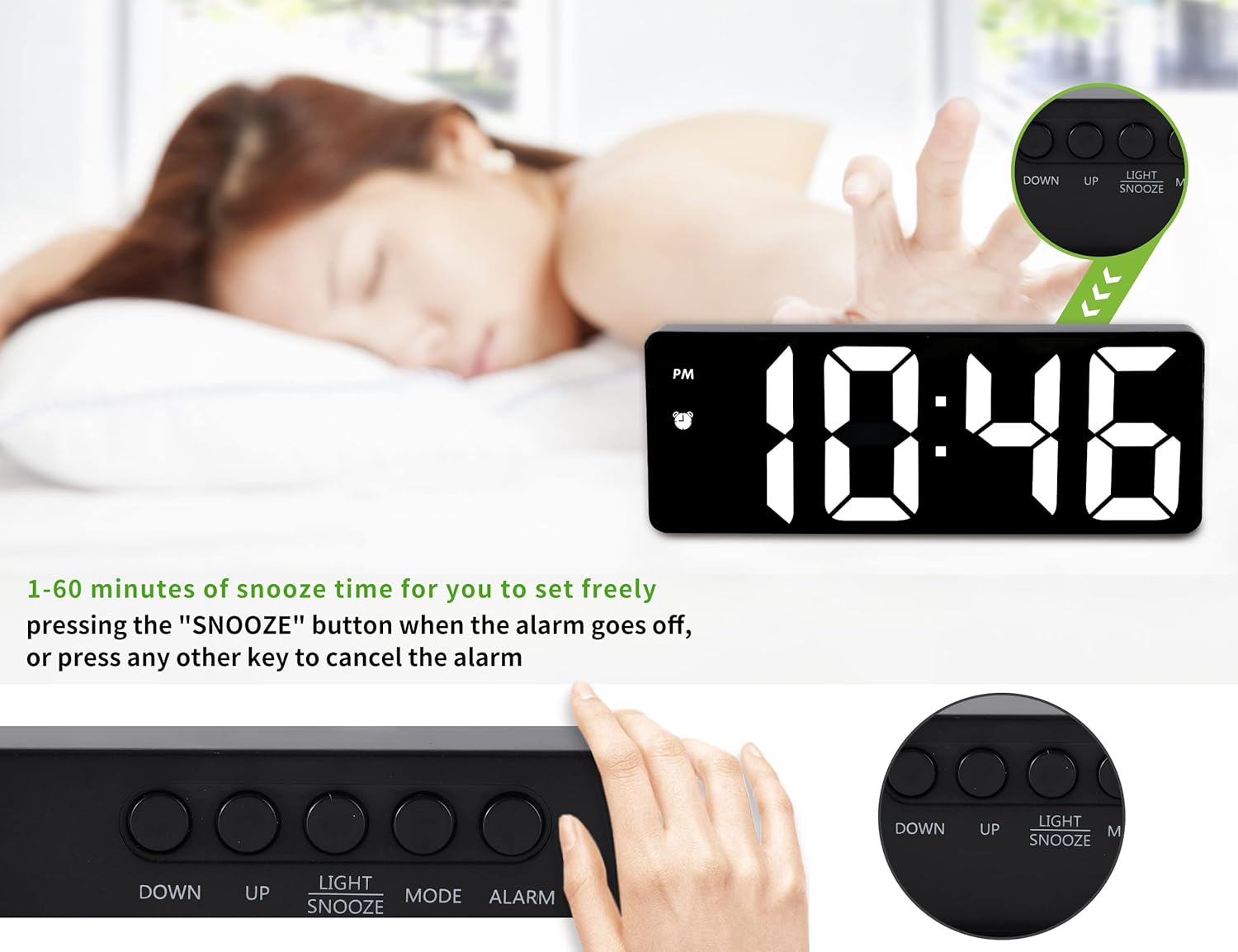









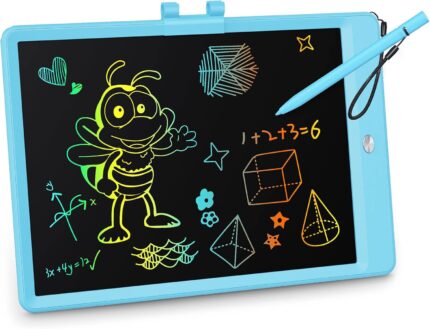



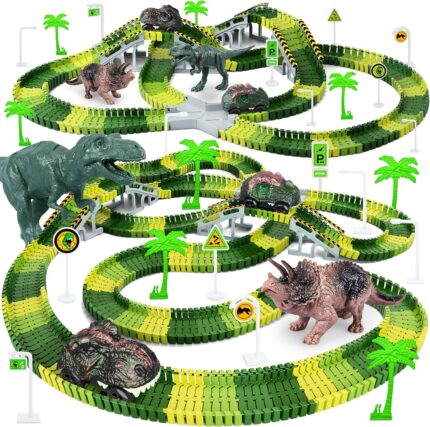
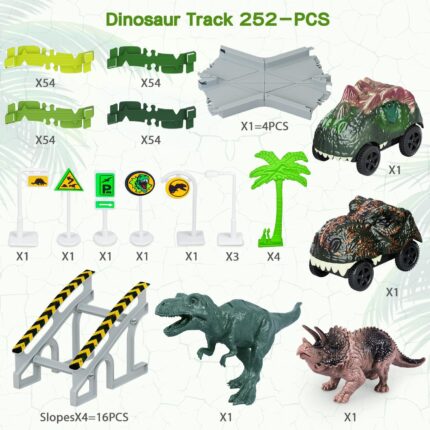




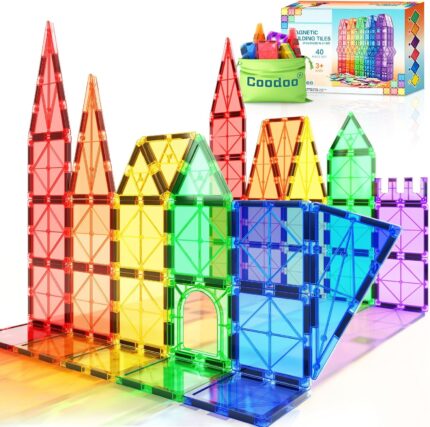










Robert –
Cable box no clock?
My old cable box had a clock and I (and my Wife, specfically) had gotten used to glancing at the box for the time; new box doesn’t have a clock…Looking for something cheap but easy to read and didn’t require much user input. I am very pleased with this clock; its power is USB with no brick, but it functions from the port on the back of my AVR (or cable box). My only complaint is the instructions are TERRIBLE, but once I figured out the buttons they didn’t matter anyway.The price is right, the display is large and crisp, and the brightness can be turned down to be unobtrusive at night.
R.S. –
READ THIS BEFORE YOU BUY
READ THIS BEFORE YOU BUYI bought this because I’m planning an overseas trip, and I wanted to avoid devices that require US A/C power.For the price, it’s hard to complain. However the product description is wrong in some critical ways. You might do better if you spend more money on something else.***0. TRICK TO TURN SCREEN BACK ON.When the screen turns off, try tapping it with a pen or a pencil, stylus etc. This works for me every time, unlike touching it with a finger. (It won’t work with a pencil eraser or the soft tip of a stylus.)***1. THE USB CONNECTION IS USELESS ON MY DEVICE.My biggest disappointment: it doesn’t run without batteries. Oddly, it worked that way when I took it out of the box. However as soon as I disconnected and reconnected the USB cable, it stopped working until I added batteries. The instructions indicate that it will automatically turn off the screen when it’s running on battery power, which seems to be exactly what mine is doing.So-o, how can I get it to be powered by the USB connection? Nothing in the instructions provides any information about this. I’ve also tried every possible combination of the buttons with no luck.Perhaps the USB connection preserves the settings when the batteries fail? Nope.At least on my device, the USB connection has no purpose.***2. VOICE ACTIVATION? NONSENSE.The instructions only mention voice activation once: “Voice control function description: When using dry battery the display can be voice activated and automatically turned off after 16 seconds.” This also doesn’t work on my device.***OVERALL:It looks as if some good hardware was used. Unfortunately the folks who designed the user interface weren’t as clever. I’m keeping it only because it’s small, easy to read, doesn’t require US A/C power, and tapping it with a pen is easier than trying to pick up my phone and locate the correct button when I’m half asleep.
Kaori –
Nice clock
Itâs really lightweight and the light can be adjusted in 2 modes. Itâs also easy to adjust different modes like time or temperature.
A. Veilleux –
Really bright
Even 0n the lowest setting still pretty damned bright, had to diffuse it with some thicker plastic, not complaining but I donât need a night light when I sleep. It did take a few tries to set the time, not overly user friendly that way!Oh and if you use batteries it turns off (but keeps time internally) after maybe a minute,till you shake/touch it, odd choice but I guess it saves battery life, when the usb is plugged in it stays on.
S. Vee –
Great but…
This clock is great, sleek and easy to set up. It has the simplicity I was looking for and a good value for the price. It only has one down side. When you use batteries, versus connecting it to a power source via USB, the clock has a default feature that puts it into power saving mode, ie, puts the clock to sleep after 16 (or 18) seconds. I use this clock in an office setting in which clients need access to the time for visiting purposes. I wanted to use it battery powered for a cleaner look but then I noticed clients asking for the time or using another source to find the time. I realized then that the clock was asleep. The only way to “wake” it is to physically move the clock, otherwise the screen remains solid black 🙁 The power source it is connected to is a laptop which gets shutdown daily, therefore I was having to reset the clock daily. Easy to do, but very inconvenient. Now, I keep batteries in it in order to avoid having to reset it when my laptop gets shutdown, but plugged in so that it won’t go to sleep while in use. That is the major flaw with the clock. It arrived with some minor surface scratches on the screen. I attempted to peel off what I thought may by a plastic film but I was unable to. I’m not sure if it even is a removable plastic film at this point so I gave up on that. Otherwise, it is very eye catching and fetches a lot of compliments for it’s appearance and simplicity.
Robin –
Good display, easy setup.
Good price easy to use. No issues. Itâs a clock.
E G RUIZ –
You get what you paid for with this clock
The good news: The cost of this clock is incredibly cheap. It does keep the time. It is bright.The bad news: The clock is built cheap. It is incredibly difficult to set the time / date. You will need a magnifying glass to read the instructions. The included electrical cord needs an adapter to plug into an outlet. If you use the included batteries, the clock will not stay continuously lit.
Dilan C. –
Love it and it doesnt look cheap at all (even thought it is cheap)
I have had this clock for 2 years now and actually I use it at my work desk, several people have remarked that it looks very nice and simple in a way that fits the desk.For 2 years nothing wrong has come up with this so it is durable
Jörg Illner –
ICH BRAUCHE EINE BEDIENUNGSANLEITUNG